Edit a Draft Form
Newly created forms are initially saved as Drafts before being published. Users can edit these draft forms at any time before publishing.
To edit a draft form, follow these steps:
- Navigate to the Forms Dashboard.
- Locate the draft form you want to edit from the list.
- Click on the form title.
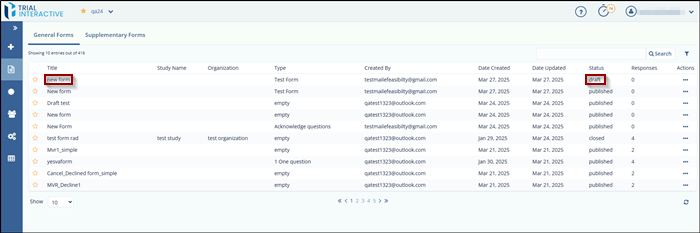
- The form will open in edit mode.
- Make the required changes to the form content or fields.
- Once done, the user can either save the form as a
draft again or publish it, depending on
readiness.
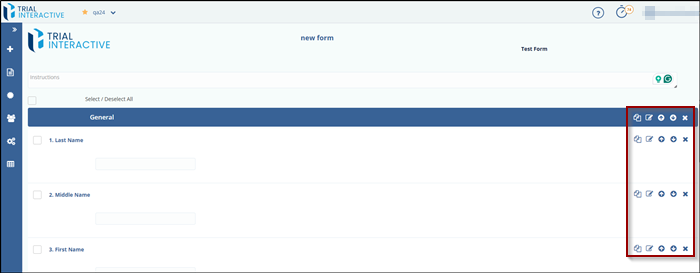
Didn’t find what you need?
Our dedicated Project Management and Client Services team will be available to meet your needs
24 hours a day, 7 days a week.
Toll Free:
(888) 391-5111
help@trialinteractive.com
© 2025 Trial Interactive. All Rights Reserved


 Linkedin
Linkedin
 X
X

