Question Titles Configuration
Change Question Titles allows you to edit the Question Titles by clicking the Edit icon on the toolbar of the Form Statistics page.
To change Question Titles of a form, follow these steps:
- Click a form that displays a ‘Draft’ status.
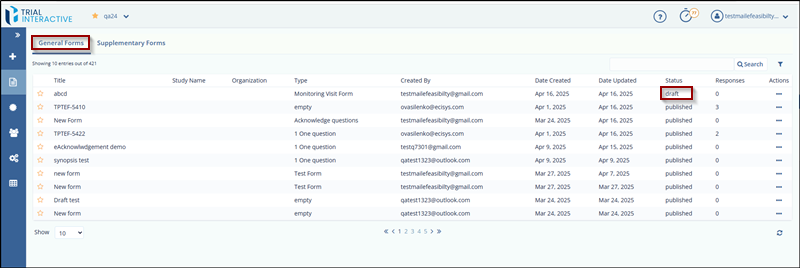
- In the form that is displayed, click the Edit icon displayed at the right corner for each field. The Question Edit popup window is displayed.
- Enter the name as required in the Question field that is marked with an asterisk (*).
- Click Update button displayed at the bottom of the popup
window.
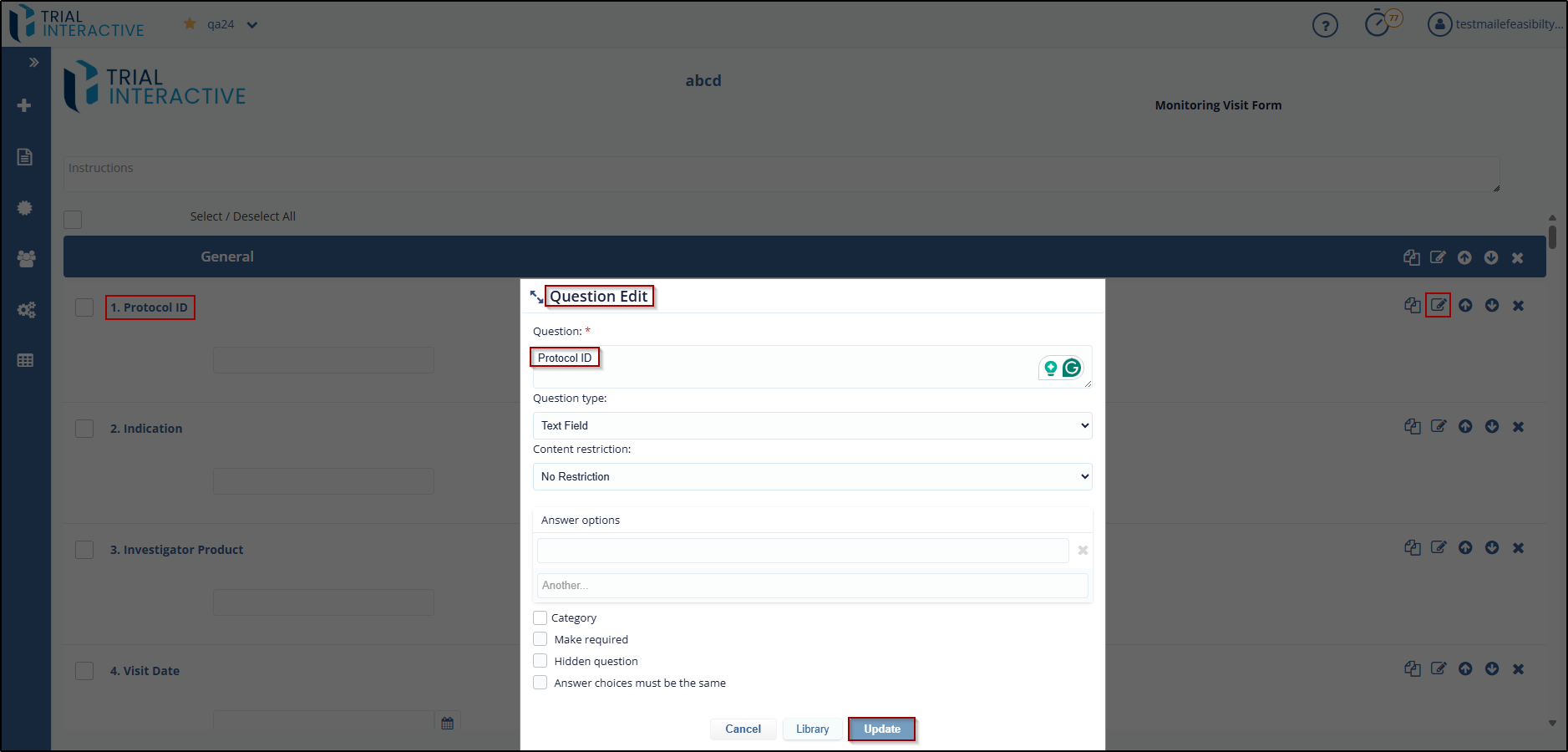
- The changes made in the question field are displayed in the form.
Didn’t find what you need?
Our dedicated Project Management and Client Services team will be available to meet your needs
24 hours a day, 7 days a week.
Toll Free:
(888) 391-5111
help@trialinteractive.com
© 2025 Trial Interactive. All Rights Reserved


 Linkedin
Linkedin
 X
X

