Set Up Layout
The Set-Up Layout enables users to customize the visual structure of the dashboard by selecting a column-based layout. This ensures that the dashboard is organized according to the user's preferences. The user has the option to select from one, two, or three Columns.
Steps to set up Layout:
- From the Set Up Your Dashboard window. Click on the Set-Up Layout.
- Select one of the available options of Layout:
- One Column: Arrange all dashlets in a single vertical column.
- Two Columns: Splits dashlets into two evenly spaced columns.
- Three Columns: Divides dashlets across three narrower columns.
- Click the Save button to confirm and apply the selected layout, or use the Cancel button to discard the changes.
Refer to the screenshot below:
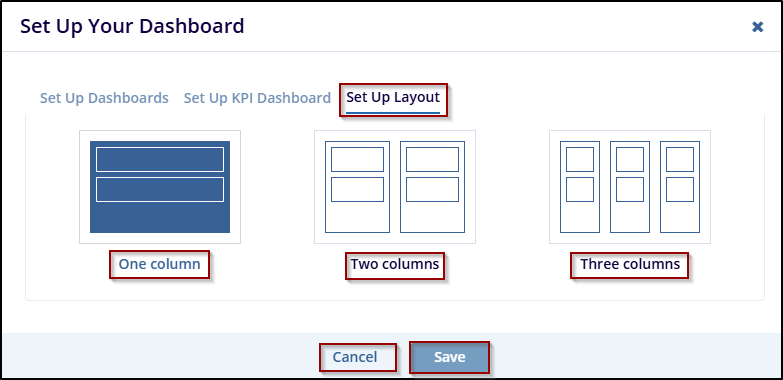


 Linkedin
Linkedin
 X
X

