Edit Course Section
To edit a course section, follow the steps below.
- Click on a Course Name that a learner has not yet started.
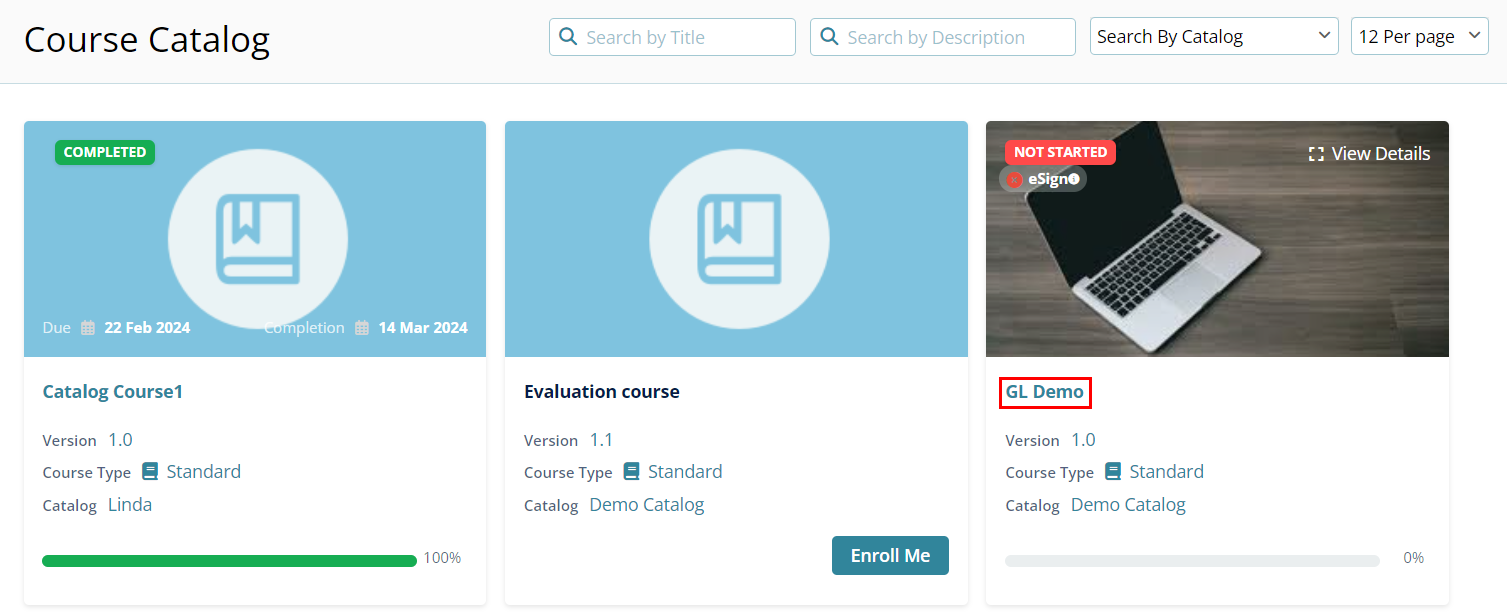
- Click on the Turn editing on button on the Course screen.
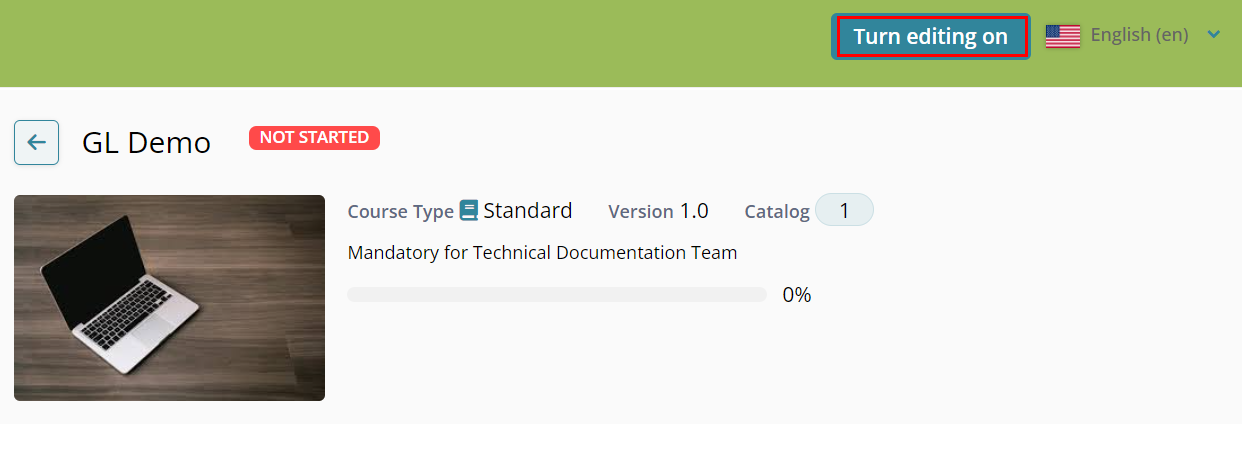
- Click on a section's ellipsis (three vertical dots) icon and select Edit
Section.
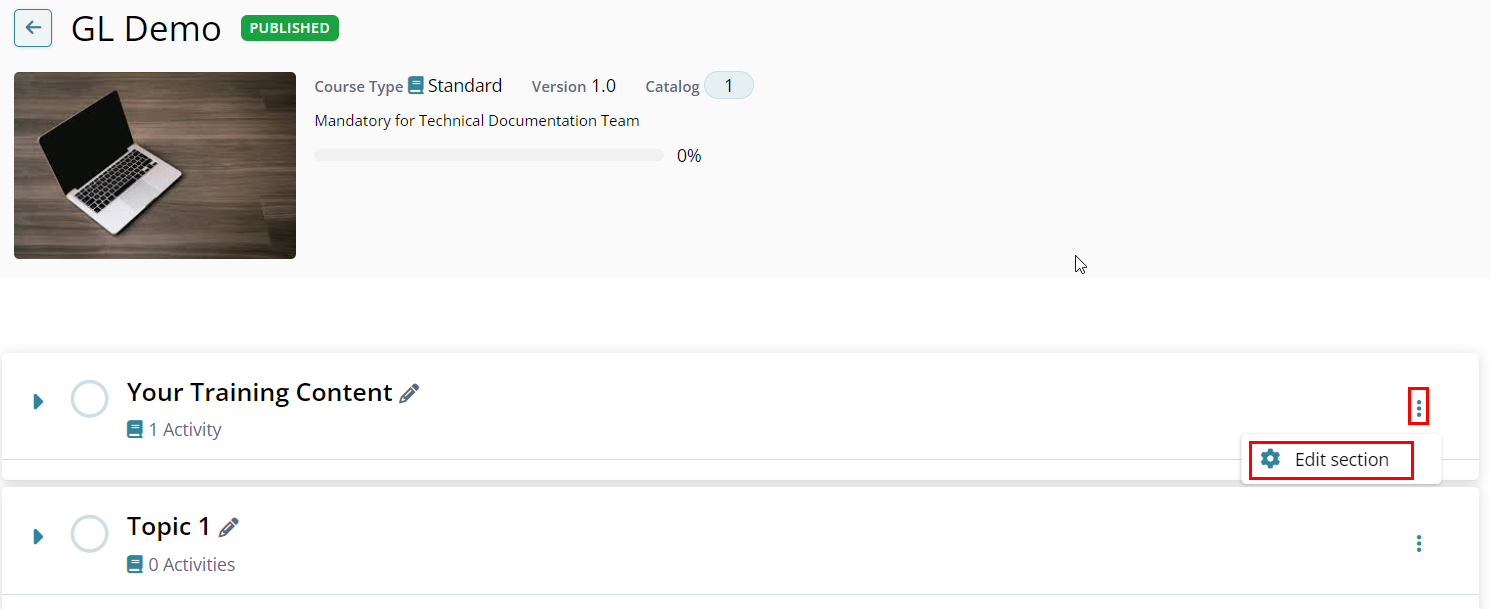
- Make changes to the General and Restricted Actions sections on the Edit Your Training Content screen.
Didn’t find what you need?
Our dedicated Project Management and Client Services team will be available to meet your needs
24 hours a day, 7 days a week.
Toll Free:
(888) 391-5111
help@trialinteractive.com
© 2025 Trial Interactive. All Rights Reserved


 Linkedin
Linkedin
 X
X

