Restrict Access Section
To add certain restrictions regarding course access, follow the steps below.
- Click on the Add Restrictions button in the Restrict Access section.
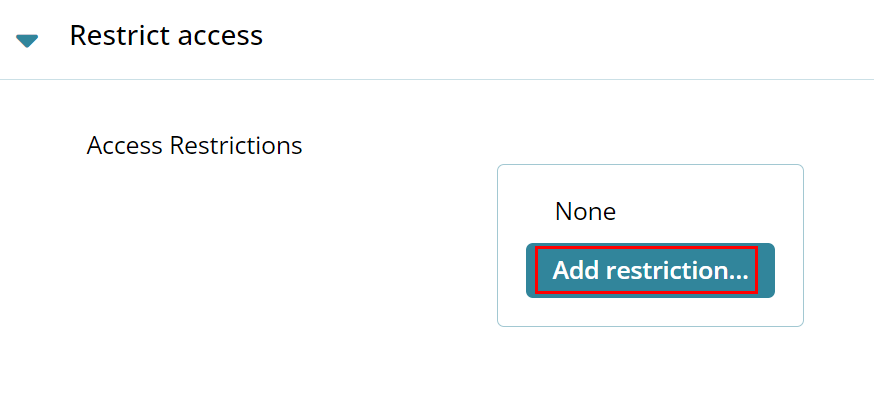
- On the Add Restrictions window, select any one of the following criteria.
Refer to the description provided for each option.
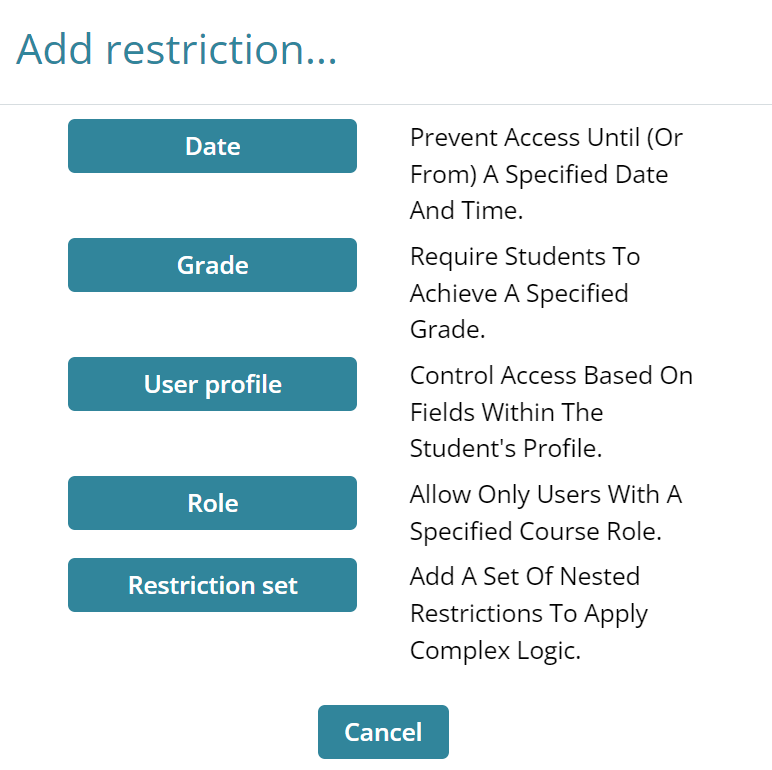
- Add one or multiple restrictions by clicking on the Add restriction button. Refer to the procedure stated in the Date, Grade, User Profile, Role, and Restriction Set sections below.
- Click on the Save Changes button once the required restrictions are added.
Didn’t find what you need?
Our dedicated Project Management and Client Services team will be available to meet your needs
24 hours a day, 7 days a week.
Toll Free:
(888) 391-5111
help@trialinteractive.com
© 2025 Trial Interactive. All Rights Reserved


 Linkedin
Linkedin
 X
X

