Enable eAcknowledgement
The Enable eAcknowledgement is active once the form is sent, the sponsor will receive an email from the company containing a link to the eAcknowledgement section. The sponsor must click the link and review the provided information. To complete the process, the sponsor must electronically acknowledge the content by submitting the eAcknowledgement form.
To enable eAcknowledgement, follow these steps:
- Click the Enable eAcknowledgement button
located in the form toolbar.
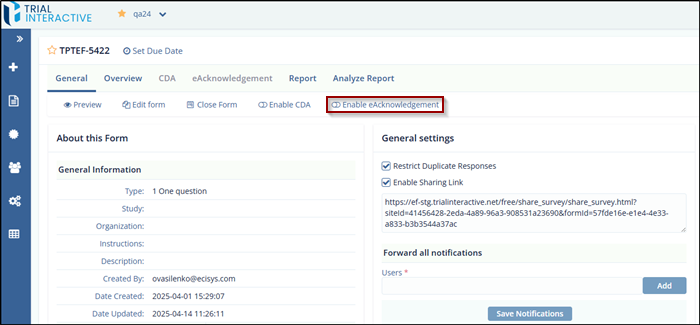
- This action opens the Create eAcknowledgement popup window.
- In the pop-up window, enter a Title for the eAcknowledgement.
- Optionally, enter a Description to provide
additional instructions or context for recipients.
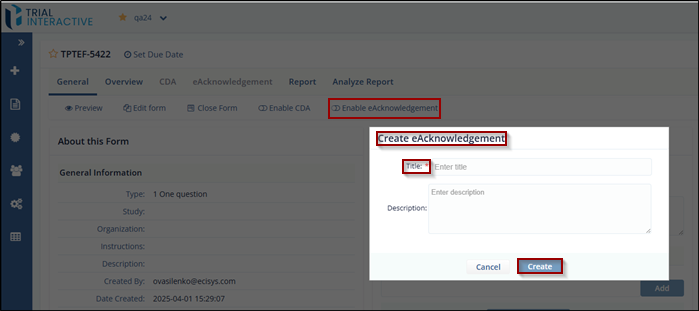
- Click the Create button to save the acknowledgment. The saved eAcknowledgement window will open with a Preview option. If the configuration is complete, click the Finish & Close button.
- The eAcknowledgement is now activated for the form, allowing
electronic tracking of recipient acknowledgments.
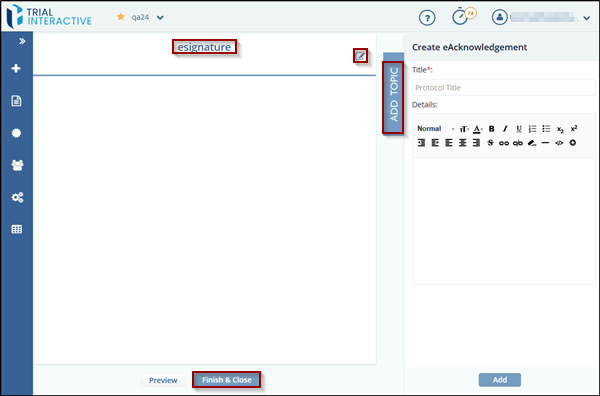
Didn’t find what you need?
Our dedicated Project Management and Client Services team will be available to meet your needs
24 hours a day, 7 days a week.
© 2025 Trial Interactive. All Rights Reserved


 Linkedin
Linkedin
 X
X

