Form Approving Mapping
The Form Approving Mapping schema defines the relationship between Questions and Contact Information. For detailed mapping information, refer to the Contact Configuration section.
To view and edit the Form Approving Mapping, follow these steps:
- Select a form with a Draft status. The General tab is displayed by default.
- Click the General tab.
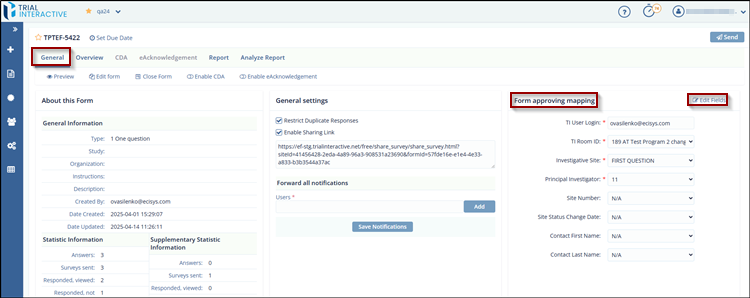
- On the right side of the screen, locate the Form Approving Mapping section to view its details, and click on Edit fields to make the changes
- The Form Approving Mapping section displays
the mapping between Questions and Contact
Information.
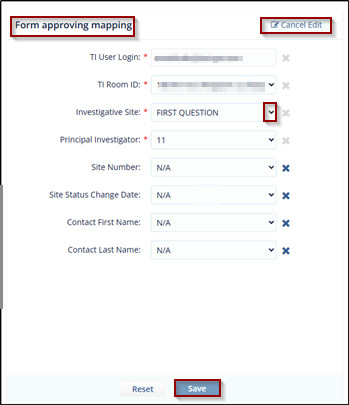
Didn’t find what you need?
Our dedicated Project Management and Client Services team will be available to meet your needs
24 hours a day, 7 days a week.
Toll Free:
(888) 391-5111
help@trialinteractive.com
© 2025 Trial Interactive. All Rights Reserved


 Linkedin
Linkedin
 X
X

