Enable Shared Link
Enabling a shared link allows you to share the survey with anyone, even if they are not an E-Feasibility user. When someone accesses the link, a new instance of the survey is created and sent to the intended recipient. When the recipient submits their response, the survey owner (manager) receives it. However, the person who shared the link will not be able to view the submitted response.
To enable a shared link, follow these steps:
- Navigate to the Form Statistics page and click the General tab.
-
Click the Enable Shared Link checkbox.
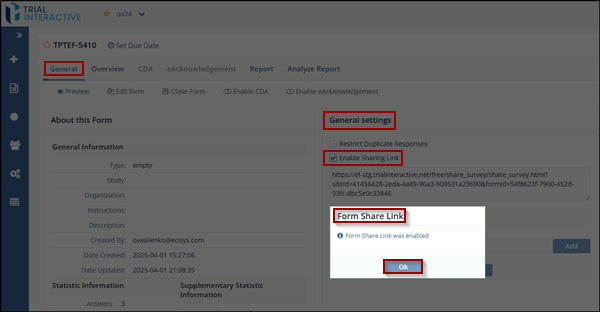
- A dialog box will appear, displaying a message ‘Form Share Link was enabled’.
-
Click on Ok button to enable and share the link with other contacts as needed.
Didn’t find what you need?
Our dedicated Project Management and Client Services team will be available to meet your needs
24 hours a day, 7 days a week.
© 2025 Trial Interactive. All Rights Reserved


 Linkedin
Linkedin
 X
X

