Restrict Duplicate Responses
When an email is sent to recipients, the newly added Restrict Duplicate Responses feature checks whether a recipient is already included in the mailing list. If so, it prevents the addition of duplicate entries.
Steps to Enable the Restrict Duplicate Responses, follow these steps:
- Navigate to the Forms Overview screen.
- Click on the General tab and under the General settings.
- Check the box labeled Restrict Duplicate Responses .
- The Duplicate Responses window will pop up with a message stating ‘Duplicate Responses were restricted’.
- To confirm that the setting is now active, click on
Ok button.
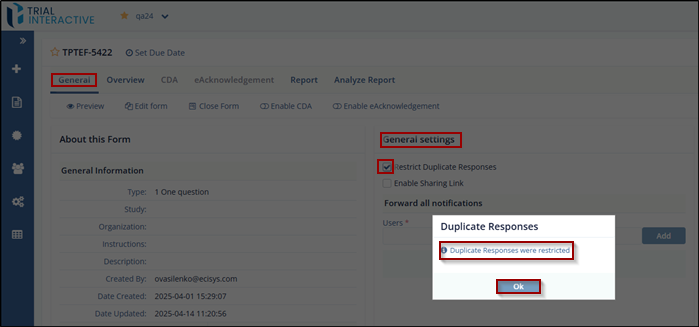
Didn’t find what you need?
Our dedicated Project Management and Client Services team will be available to meet your needs
24 hours a day, 7 days a week.
Toll Free:
(888) 391-5111
help@trialinteractive.com
© 2025 Trial Interactive. All Rights Reserved


 Linkedin
Linkedin
 X
X

