Visit Checklist
The Visit Checklist is a set of Yes/No questions to be selected. The user has to answer all the questions to display the 100% in the list and to proceed further to the next steps.
To complete the Visit Checklist, follow the steps below.
- On the Site Visit screen, click on the Visit Checklist tab. This opens the Visit
Checklist page.
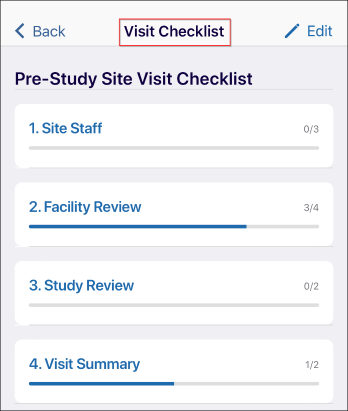
- Click on each tab and answer the questions by selecting Yes or No options.
- Mandatorily enter a comment in the designated area.
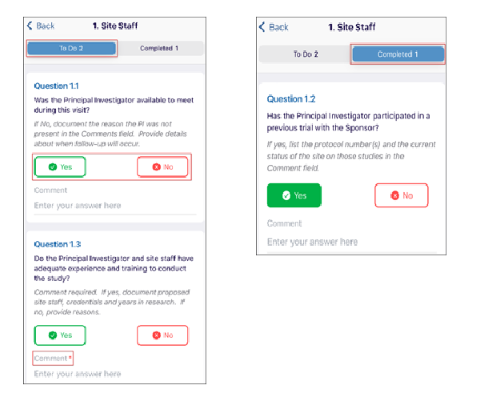
- After completing all the questions from all the tabs displayed, the visit checklist
displays ‘Completed’ for all the tabs.
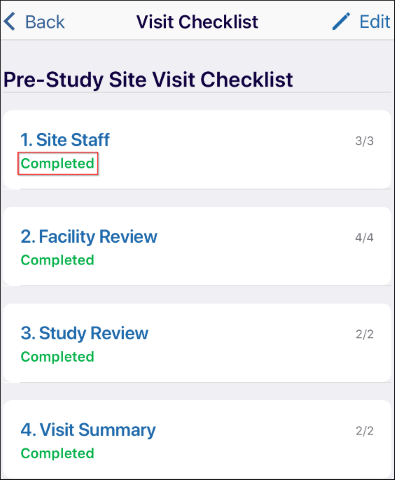
Didn’t find what you need?
Our dedicated Project Management and Client Services team will be available to meet your needs
24 hours a day, 7 days a week.
Toll Free:
(888) 391-5111
help@trialinteractive.com
© 2025 Trial Interactive. All Rights Reserved


 Linkedin
Linkedin
 X
X

