Visit General Info
- Update the fields by clicking the ‘>’ arrow or manually entering the details.
- If needed, enable the Co-monitor toggle.
- Use the ‘+’ or ‘-’ icons to adjust the ‘Visit Sequence Number’ and select the appropriate response for whether the visit occurred within the window.
- Once all changes are made, click the Save button in the top-right corner.
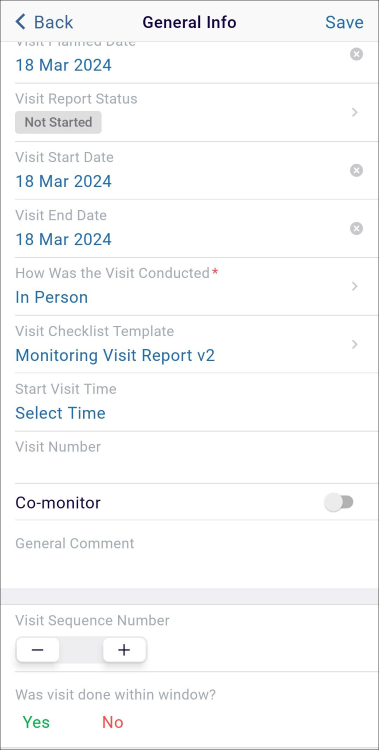
Didn’t find what you need?
Our dedicated Project Management and Client Services team will be available to meet your needs
24 hours a day, 7 days a week.
Toll Free:
(888) 391-5111
help@trialinteractive.com
© 2025 Trial Interactive. All Rights Reserved


 Linkedin
Linkedin
 X
X

