Visit Subjects
The Visit Subjects screen allows users to add, edit, and remove new and existing subjects.
Add New Subject
To add a new subject, follow the steps below.
- On the Subjects screen, click on the +Add button and select the CREATE NEW option.
- On the Create Subject screen, fill in the mandatory details and click on the Create button.
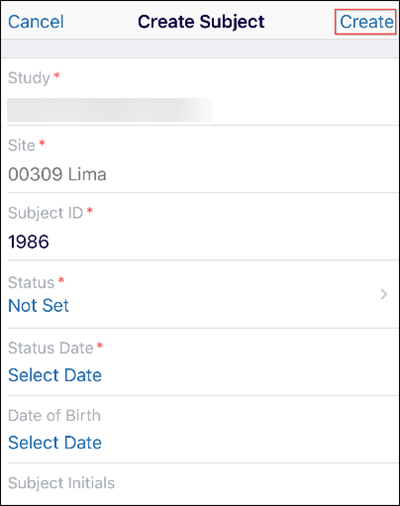
Add Existing Subject
To add an existing subject, follow the steps below.
- On the Subjects screen, click on the +Add button and select the ADD EXISTING option.
- Toggle between the tabs and select the required number of subjects.
- Click on the Add (number of subjects) Subjects button.
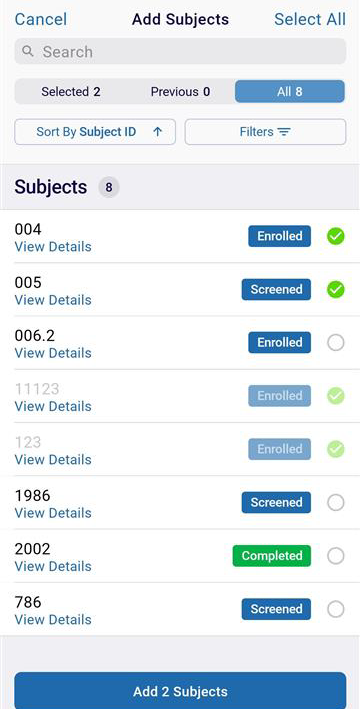
Sort and Filter
To sort and filter the Visit Subjects list follow the standard procedure detailed in the Customize Site Visit screen section.
Didn’t find what you need?
Our dedicated Project Management and Client Services team will be available to meet your needs
24 hours a day, 7 days a week.
Toll Free:
(888) 391-5111
help@trialinteractive.com
© 2025 Trial Interactive. All Rights Reserved


 Linkedin
Linkedin
 X
X

