My Submitted Documents
The My Submitted Documents dashboard represents a user interface component that lists documents that have been uploaded or submitted by the user. This view displays a list of submitted documents, showing details such as the Submitted Name and Index.
Steps to view my submitted documents:
- In the Documents Dashboard, select the My Submitted Documents tab.
- Review the list of documents displayed with their details (e.g., Submitted Name, Index, Last Updated By).
- Select the required and appropriate checkboxes from the Submitted name option to select the document. Next to the checkboxes, the user can click on the blue arrow (Go to the document), which will navigate to the document index.
- Use the pencil icon to edit the Dashboard name at the top right corner.
- Click Manage Columns to adjust the visible information in the table.
- Use the navigation controls Previous and Next to switch between pages of documents.
- Click the Refresh icon to update the list with any recent changes.
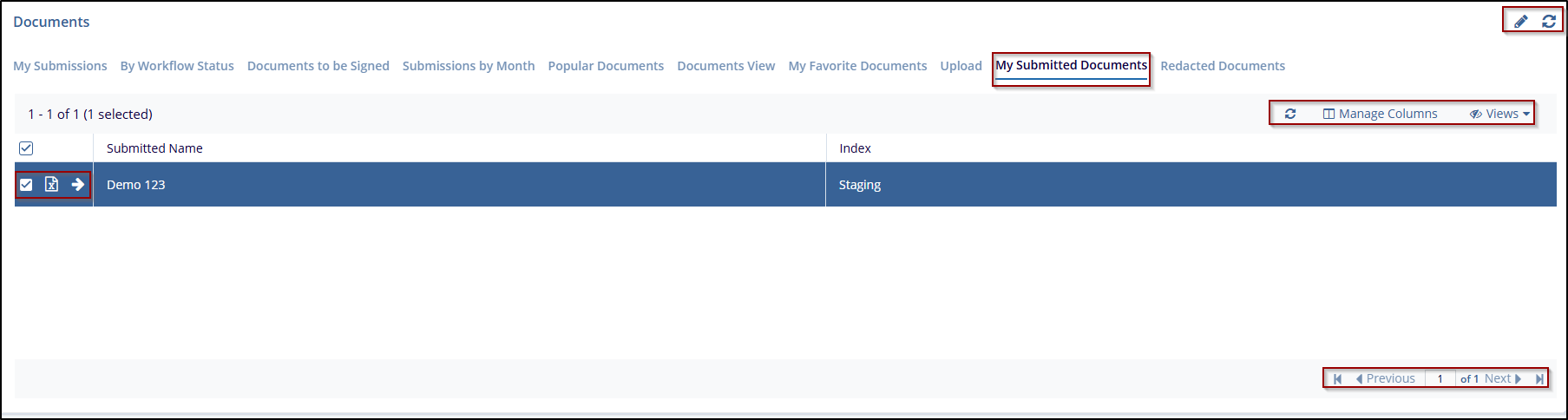


 Linkedin
Linkedin
 X
X

