eTMF Health
The eTMF Health tab provides an overview of the overall health and progress of the trial master file. It helps monitor the completeness and compliance of documents in different stages of the clinical trial by visualizing key metrics such as the percentage of completed documents in categories such as Trial, Country, Investigative Site, and overall.
Steps to view ETMF Health:
- Navigate to the eTMF dashboard, and click on the eTMF Health tab.
- By default, the eTMF Health tab is selected and the user can view the eTMF Health Chart through the “Donut, Bar, and Column” view by selecting it.
- To export the displayed data, click Export, which allows the user to download
the information for further analysis.
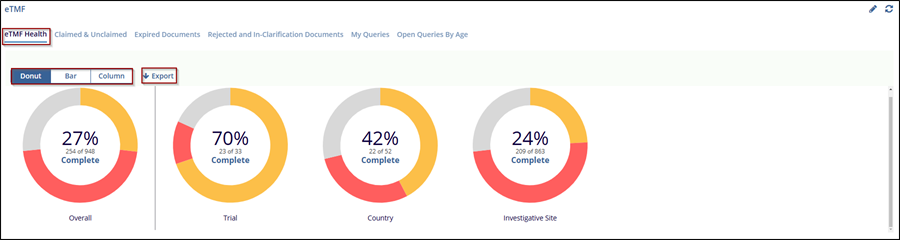
- Once clicked on the “Export chart” window will be a popup and the user can
export the data in – Image, Excel, or Clipboard format
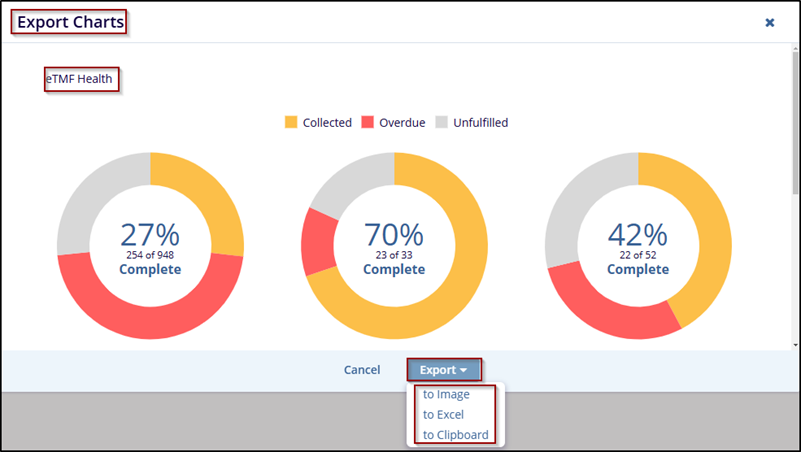


 Linkedin
Linkedin
 X
X

