Audit Trail
An Audit Trail is a security-relevant chronological set and source of records that provide evidence of the sequence of activities performed over a document. The changes made in a document by all users are displayed within the Audit Trail.
Note: By default, the audit trails grid pane is empty, and the
documents are displayed only after entering and applying certain parameters and
criteria.
To access the Audit Trail modal within the eTMF module, follow the steps below.
- Click on the Module dropdown and select the eTMF option.
- On the eTMF screen, navigate to the left-hand menu and select the Audit Trail
modal.
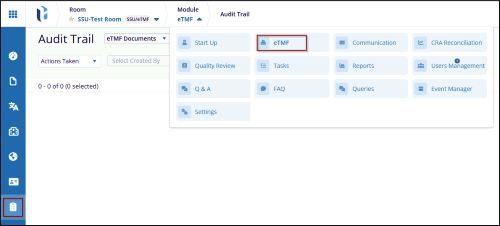
- The Audit Trail screen displays options to apply certain filter criteria and export the audit trail details.


 Linkedin
Linkedin
 X
X

