Organization Management
The Organizations feature simplifies the management of organizations within the eTMF or document management system. It provides comprehensive control over organizational data, allowing users to add, manage, and track organizations at the room level while linking relevant documents directly to each organization. The Organizations modal within eTMF ensures an organized and efficient workflow for managing organizations and their associated documentation from a centralized interface.
To access the Organization modal within eTMF, follow the steps below.
- Click on the modules dropdown and select the eTMF module.
- From the left-hand navigation menu, select the Organizations modal.
- The Organizations screen displays the configured organizations and its associated
data into the following columns.
- Organization Name
- Status
- Number
- Type
- Countries
To add an organization, follow the steps below
- In the eTMF module, go to the sidebar and click on the Organizations modal.
- Click on the +Add button at the top of the grid.
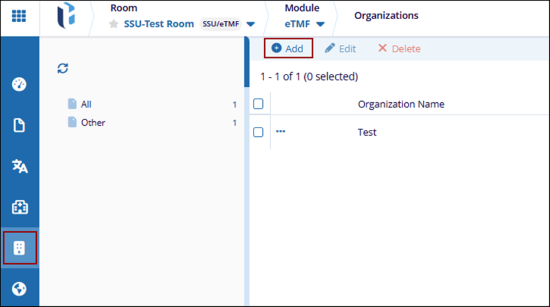
- Within the Add window, select an existing organization from the drop-down list labelled - Please select an existing organization to add to the data room.
- Enter the relevant services in the Service Provided field from the available dropdown options.
- Click the Add button.
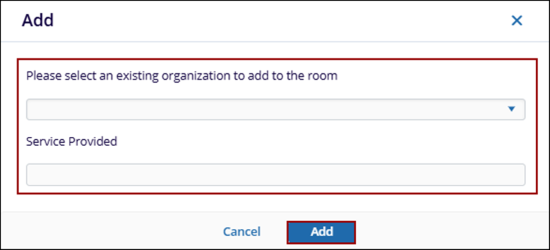
To edit an organization, follow the steps below.
- In the eTMF module, go to the sidebar and click on the Organizations modal.
- From the organizations list, select the organization to edit by checking the box next to its name.
- Click on the Edit button at the top of the grid.
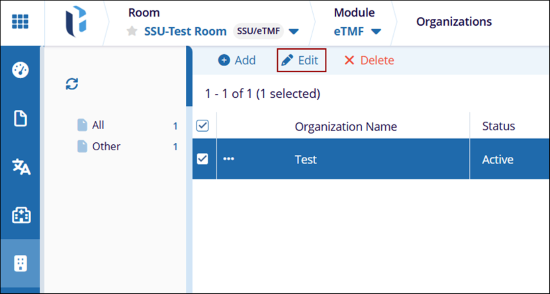
- On the Edit Organization window, make the necessary changes to the organization
details, such as:
- Number
- Organization Name
- Type
- Subtype
- Status
- Countries
- Notes
- In the Service Provided field, update the services by adding or removing options as
required.
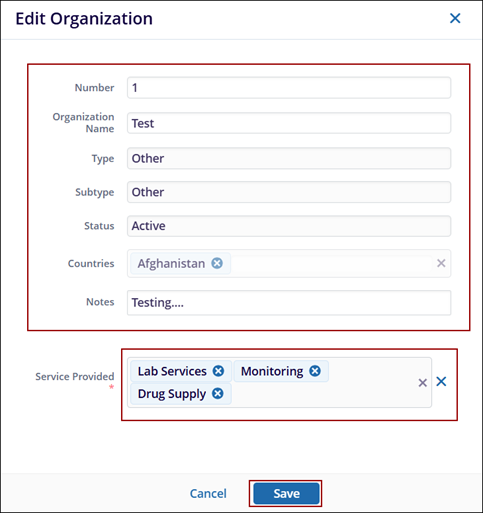
- Once all changes are made, click the Save button.
To delete an organization, follow the steps below.
- In the eTMF module, go to the sidebar and click on the Organizations modal.
- From the organizations list, select the organization to delete by checking the box next to its name.
- Click on the Delete button at the top of the grid.
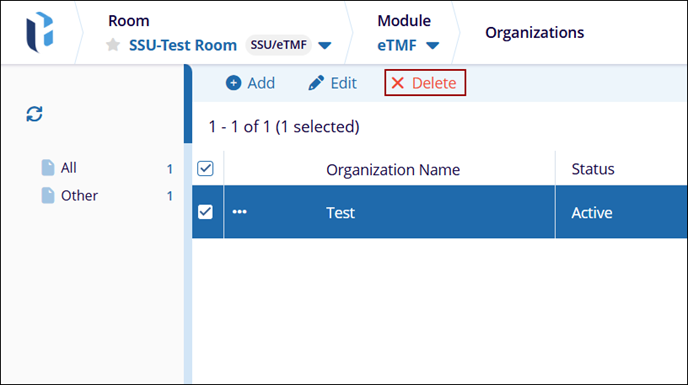
- A confirmation pop-up; click on the Delete button to confirm the deletion.
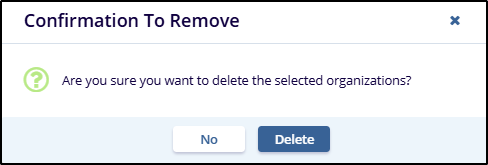


 Linkedin
Linkedin
 X
X

