Countries Management
To access the countries modal, follow the steps below.
- Click on the modules dropdown and select the eTMF module.
- From the left-hand navigation menu, select the Countries modal.
- The Countries screen displays the configured organizations and its associated
data into the following columns.
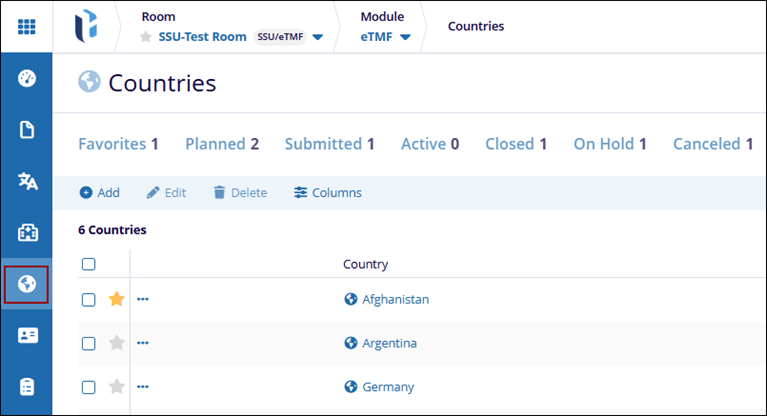
To add a country, follow the steps below.
- In the eTMF module, go to the sidebar and click on the Countries modal.
- Click on the +Add button at the top of the grid.
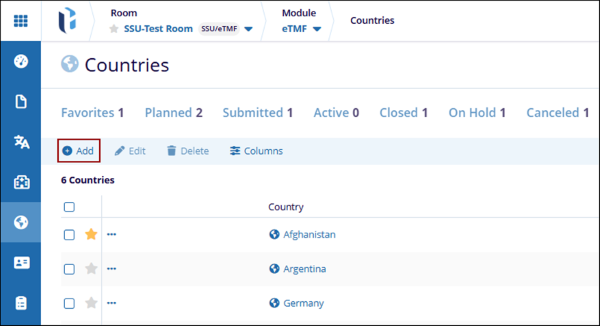
- In the Add Country form, select a country from the Country drop-down list.
- Optionally, fill in additional details:
- Expected Approval Date
- Languages
- Country Comments
- Room Contact

- Once all necessary information is entered, click on the Save button to add the country to the list.
To edit a country in the eTMF module, follow one of the methods below.
Method 1
- On the Countries screen, select the country to edit by checking the box next to its name.
- Click on the Edit button. This opens the Edit Country panel on the right side
of the screen.

- In the Edit Country panel, make the necessary changes under the Details tab.
- Under General Information, update the Country name and Status if needed.
- Add or modify Country Comments as required.
- In Additional Information, set or update the Expected Approval Date.
- Click on the Sites tab to view the sites associated with the country.
- Click on the Status History button to view the status changes and users responsible for changing the status.
- Once the desired changes are made, click on the save button Save to apply the
updates, or Save & Next button to edit the next country in the list.
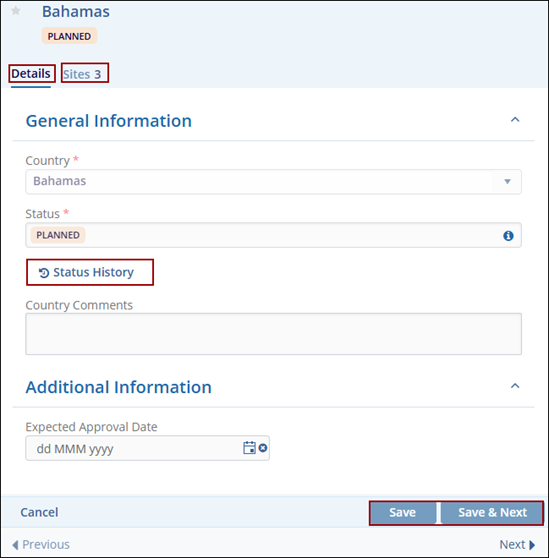
Method 2
- On the Countries screen, click on the country name to edit.
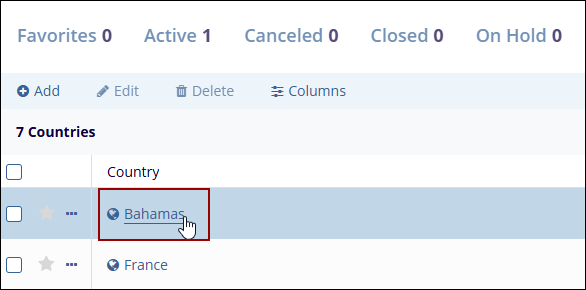
- On the Country Details screen, Click on the Edit button.
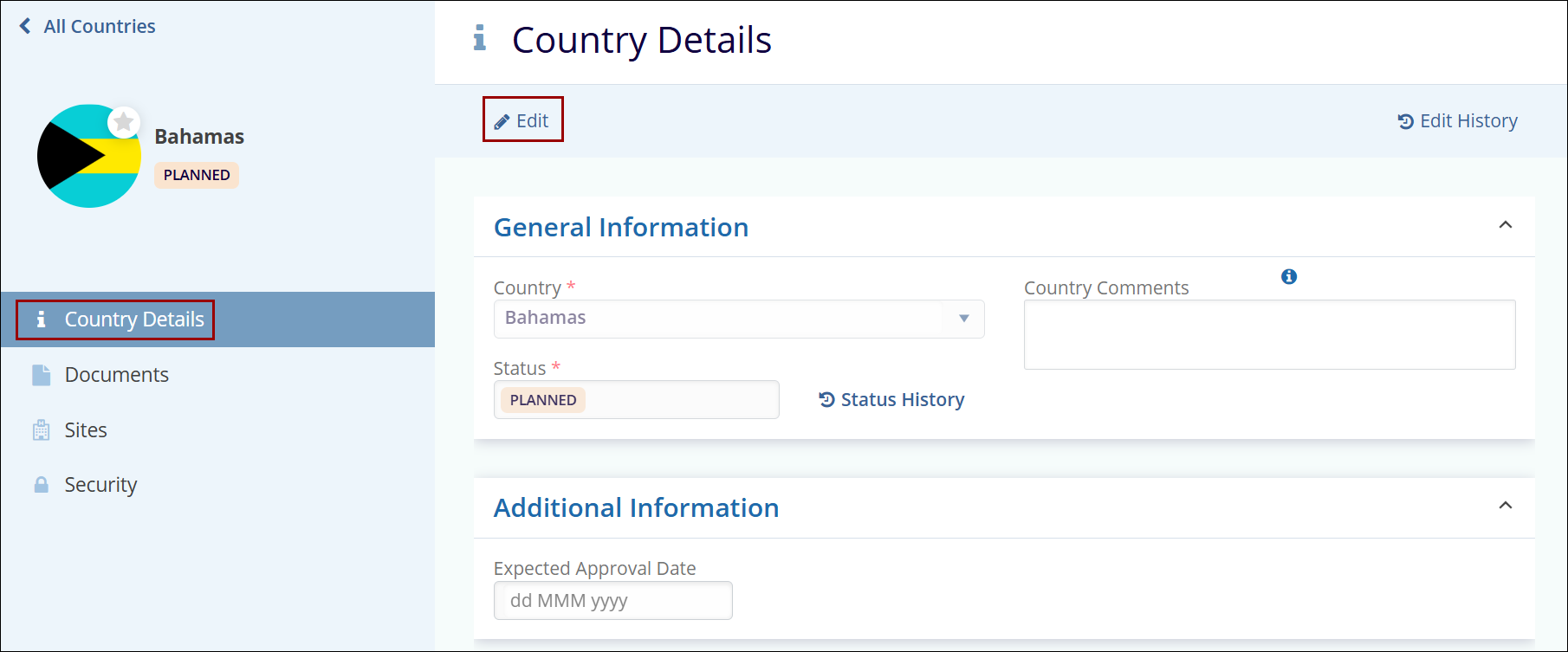
- Make changes to the General and Additional Information sections and
click on the Save button.
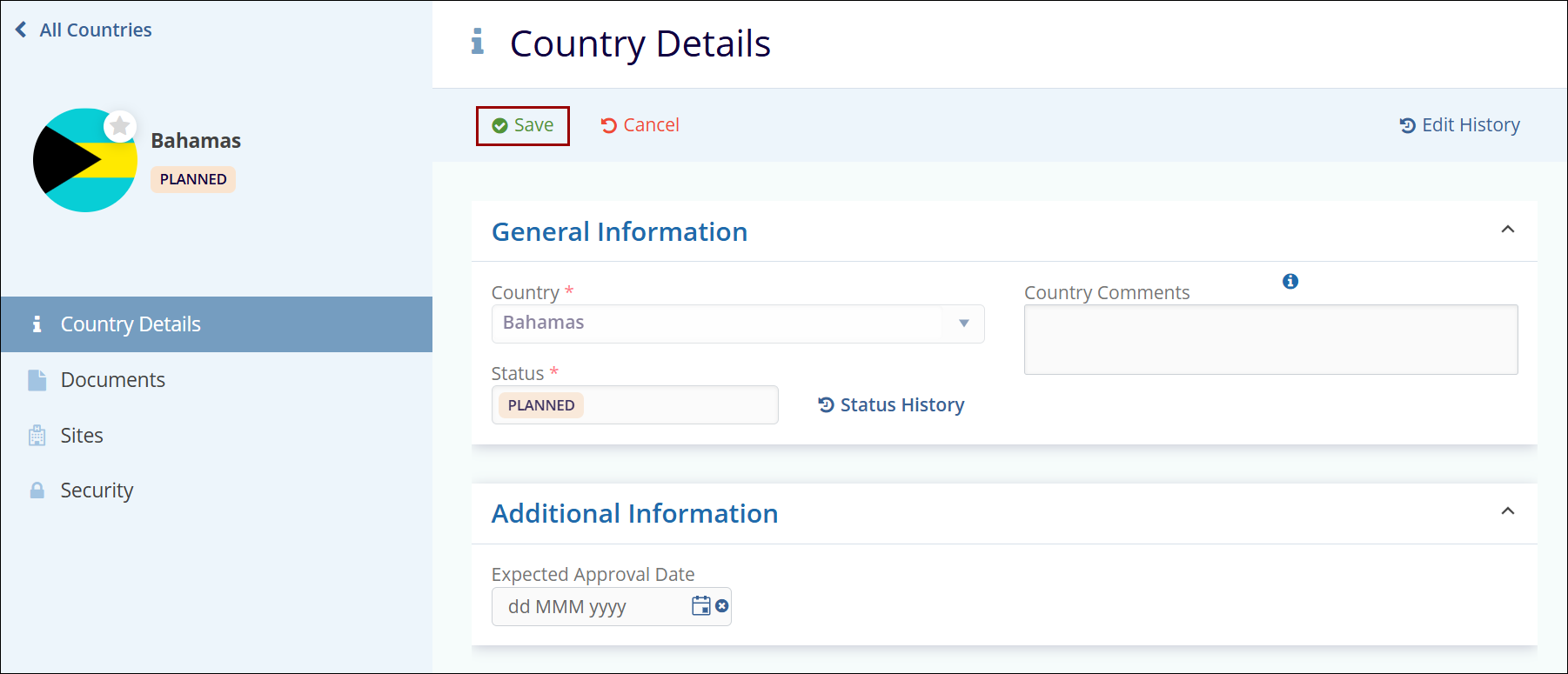
- Click on the Documents tab from the left-hand navigation pane to add
documents and access other functions.Note:
Refer to the Documents Module section to add documents and perform the other functions.
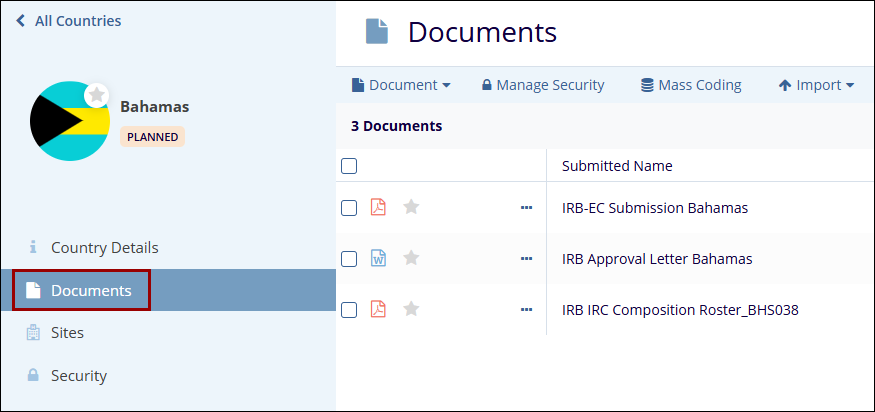
- Click on the Sites tab from the left-hand navigation pane to add and access
other functions.Note:
Refer to the Sites section to add sites and perform the other functions.
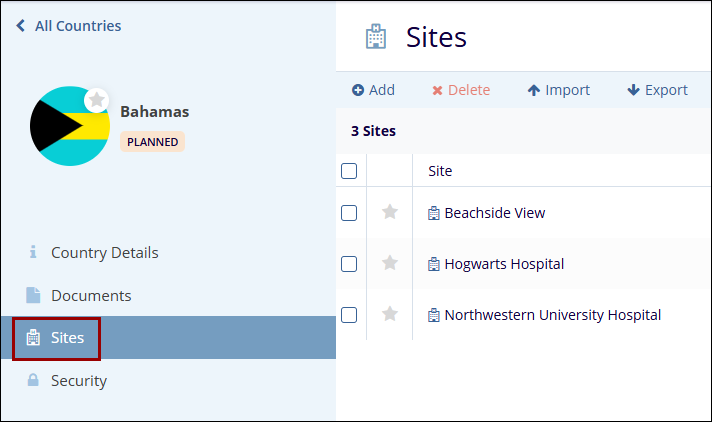
- Click on the Security tab from the left-hand navigation pane to grant users,
the necessary access permissions.
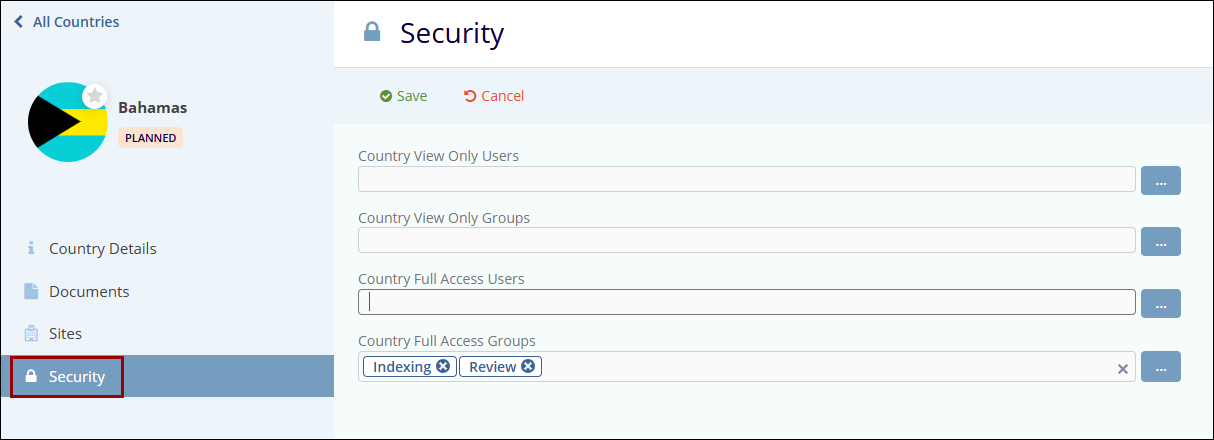
To delete a country in the eTMF module, follow the steps below:
- On the Countries screen, select the country to delete by checking the box next to its name.
- Click on the Delete button.

- On the Delete Country confirmation popup, click on the Yes button.

To Manage columns within the countries screen, follow the steps below.
- In the eTMF module, go to the relevant Countries in the sidebar.
- Click on the Columns button in the toolbar at the top of the grid.
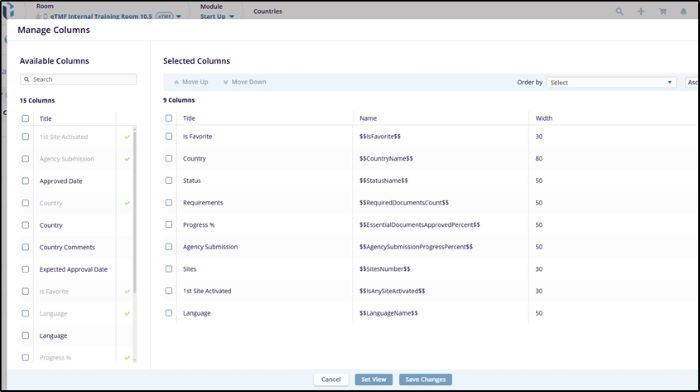


 Linkedin
Linkedin
 X
X

