Actions on Forms (Overview)
Click the Overview tab on the Form Statistics page to view the form details.
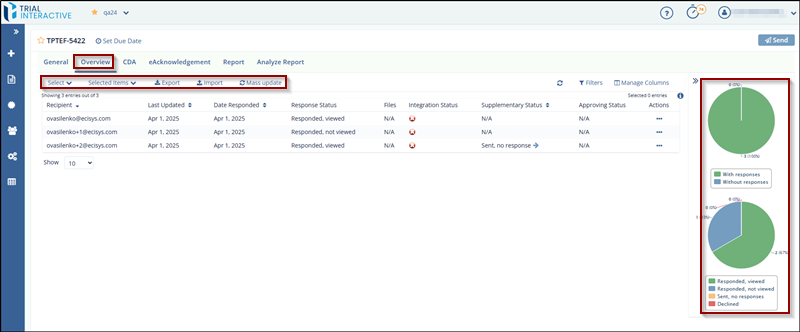
The Overview section of a form is divided into the following areas:
- Recipient, Date Filters, and Page List – Located on the left side of the page.
- Form Recipients Table and Dropdowns – Displayed in the center of the page.
- Responses Pie Chart – Shown on the right side of the
page.
-
Form Recipients Table and Dropdowns
Refer to the Recipients section for more information.
-
Responses Pie Chart
Refer to the Pie Charts section for detailed information.
-
- Manage Columns – Displayed at the top right corner.
- Columns like Recipient, Last Updated, Response Status, and PI First Name are part of the Selected Columns list.
- Users can recently add PI First Name, PI Last Name, Organization, and Country to the visible columns.
Didn’t find what you need?
Our dedicated Project Management and Client Services team will be available to meet your needs
24 hours a day, 7 days a week.
Toll Free:
(888) 391-5111
help@trialinteractive.com
© 2025 Trial Interactive. All Rights Reserved


 Linkedin
Linkedin
 X
X

