Manage Columns
The Manage Columns allows users to customize which columns are displayed in their data grid. This helps streamline the view according to user preferences or reporting needs.
To Manage Column, follow these steps:
- Open the Manage Columns Panel, click on the Manage Columns option, available above the data grid in Overview tab.
- View Available and Selected Columns, the screen is divided into
two sections:
- Available Columns: All columns that can be added to the grid.
- Selected Columns: Columns currently displayed in the grid.
-
Select or Deselect Columns
- Use the checkboxes in the Available Columns list to include or remove columns from the display.
- In the example, PI First Name, PI Last Name, Organization, and Country have been selected and are now listed under Selected Columns.
-
Adjust Column Order
- Use the Up (↑) or Down (↓) arrows next to the selected columns to rearrange their order.
- To remove a column from the selected list, click the X icon next to it.
- Save the Configuration, after selecting and ordering the
desired columns, click the Save Changes button at
the bottom to apply the updates to the grid.
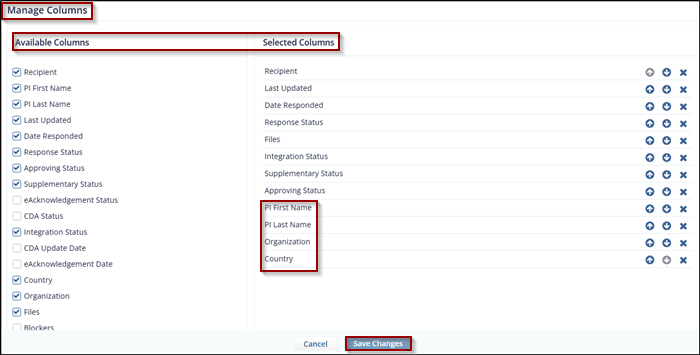
Didn’t find what you need?
Our dedicated Project Management and Client Services team will be available to meet your needs
24 hours a day, 7 days a week.
Toll Free:
(888) 391-5111
help@trialinteractive.com
© 2025 Trial Interactive. All Rights Reserved


 Linkedin
Linkedin
 X
X

