Mass Update
The Mass Update functionality in Trial Interactive allows users to update multiple survey responses at once using an Excel or CSV file. This is particularly useful when bulk changes are required across several recipients or records, improving efficiency and consistency.
To perform a Mass Update, follow these steps:
- Click the Mass Update button from the Form Statistics page.
- The mass update responses window will pop up, and in the Mass update responses window, click on the Upload file icon.
- Provide a Reason for Updates. Check the box ‘Send
email notification to recipients’ if you want to
inform them about the update.
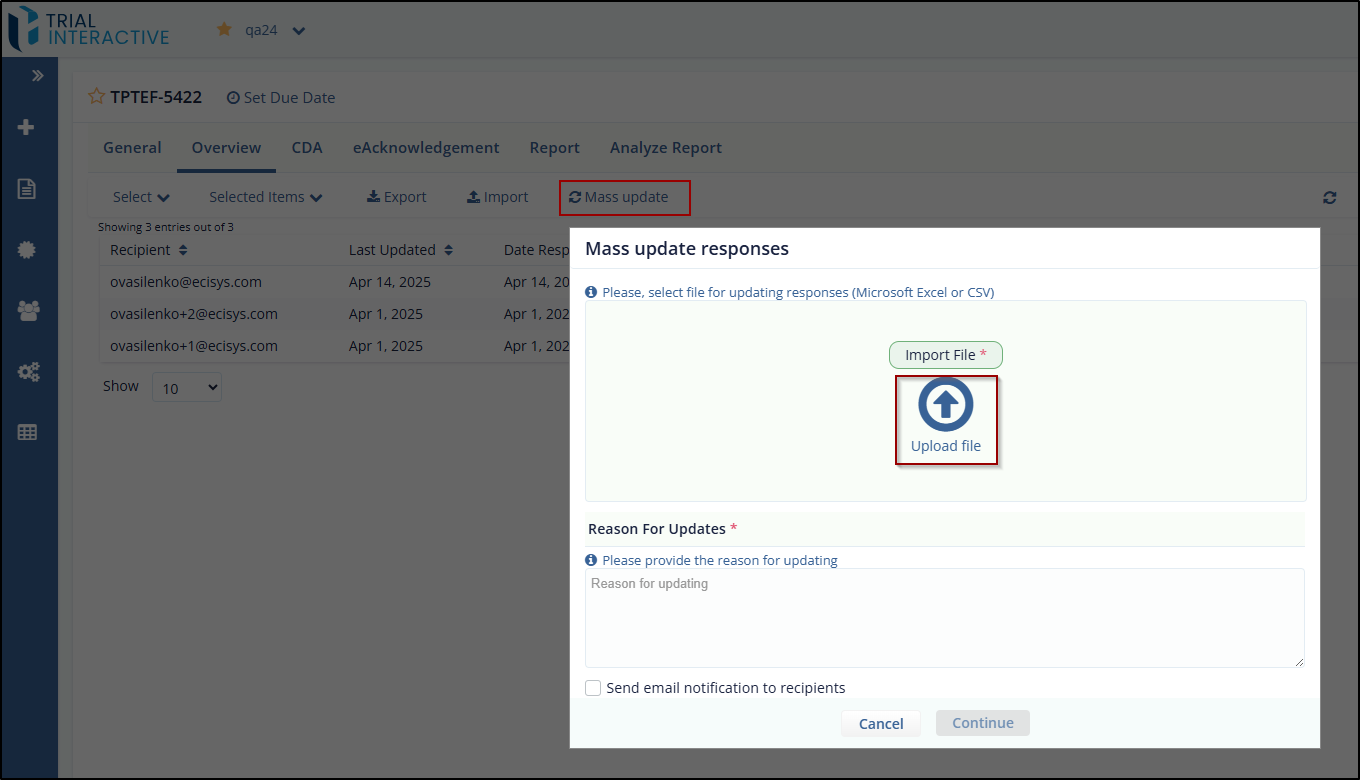
- After all required fields are completed, the Continue button will be enabled.
- Click Continue to execute the mass
update.
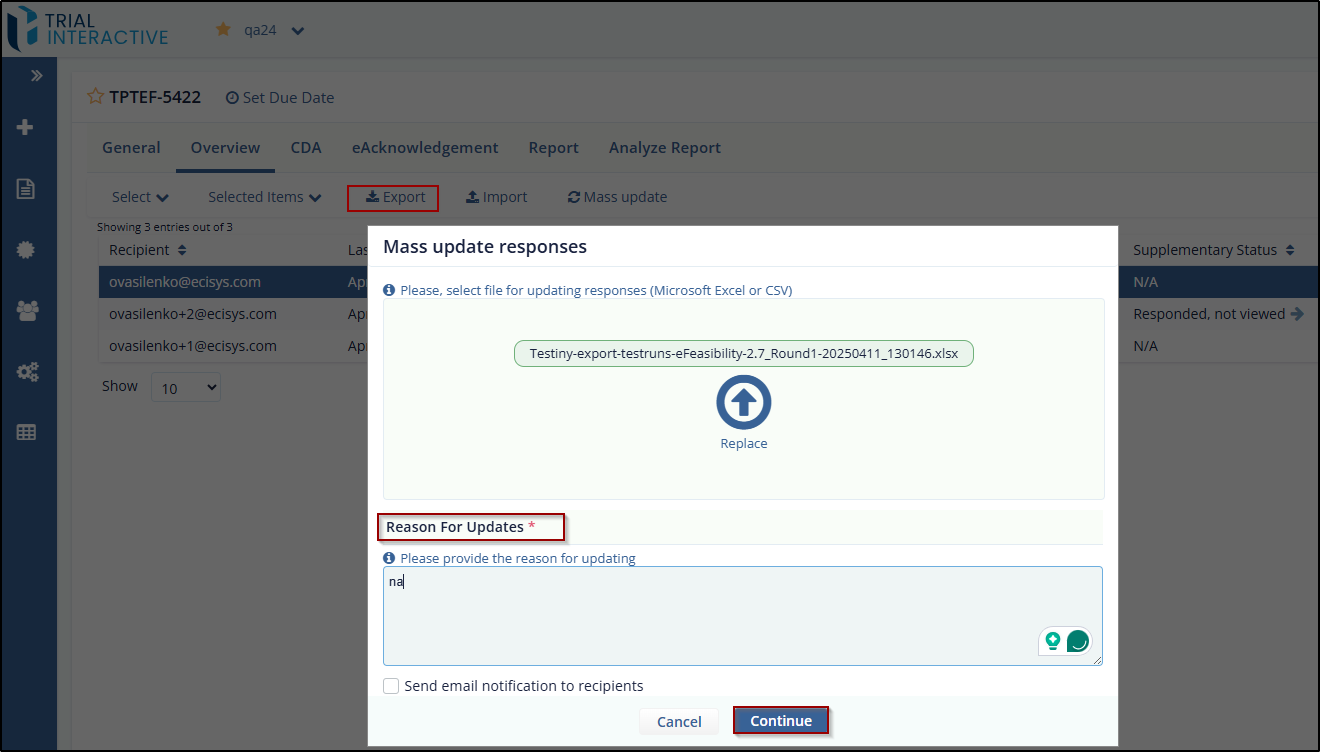
Didn’t find what you need?
Our dedicated Project Management and Client Services team will be available to meet your needs
24 hours a day, 7 days a week.
Toll Free:
(888) 391-5111
help@trialinteractive.com
© 2025 Trial Interactive. All Rights Reserved


 Linkedin
Linkedin
 X
X

