Select
The Select dropdown allows users to quickly filter and select recipients based on their response status.
- All – Selects all listed recipients.
- Responded, viewed – Selects only recipients who have responded and viewed the form.
- Responded, not viewed – Selects recipients who responded but have not yet viewed the form.
- Sent, no response – (Disabled in this view) For recipients who received the form but haven't responded.
- Declined – Selects recipients who have declined.
- Deselect all – Clears all current selections.
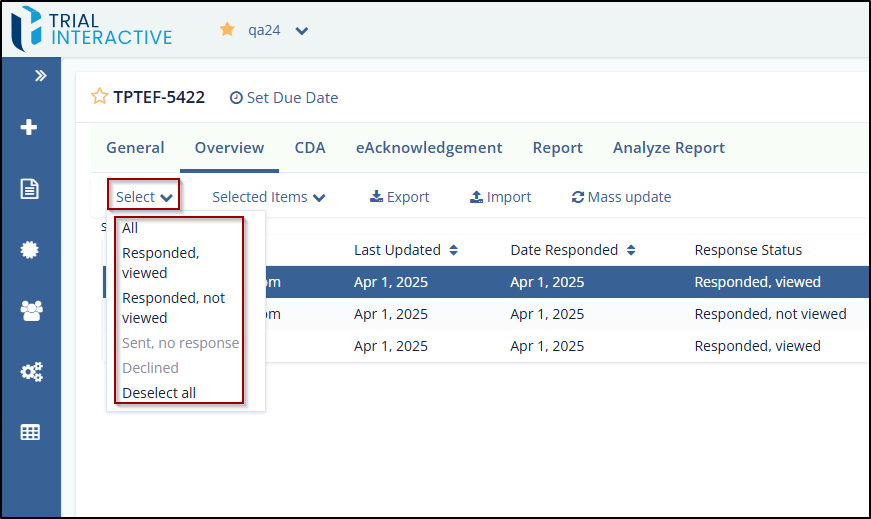
To use the Select dropdown, follow these steps:
- Navigate to the Overview tab of the form.
- Click the Select dropdown located above the Form Recipients table.
- Choose one of the options based on the recipient's response status:
- Select All to include all recipients.
- Select a specific status (e.g., Responded, viewed) to filter the list accordingly.
- Select Deselect all. To clear all selections.
- Once selected, you can proceed with further actions (e.g., export, mass update) using the options in the toolbar.
Didn’t find what you need?
Our dedicated Project Management and Client Services team will be available to meet your needs
24 hours a day, 7 days a week.
Toll Free:
(888) 391-5111
help@trialinteractive.com
© 2025 Trial Interactive. All Rights Reserved


 Linkedin
Linkedin
 X
X

