Export Form into CSV file
The Export allows users to download form data, including survey responses and status information, in CSV format to support easy analysis and recordkeeping. With this enhancement to the Export Report, users can now export Supplementary Form data in both CSV and Excel formats. This provides greater flexibility by allowing data export only the Supplementary Form data or separately from Main Form responses.
Steps to Export Form into CSV File, follow these steps:
- Click the Import button from the Form Statistics page.
- Click on the Export Button.
- Configure Export Options, In the Export Form into CSV
File dialog, Choose the type of forms to export.
Supplementary or Main Form Supplementary.
-
Click the OK and Download the File.
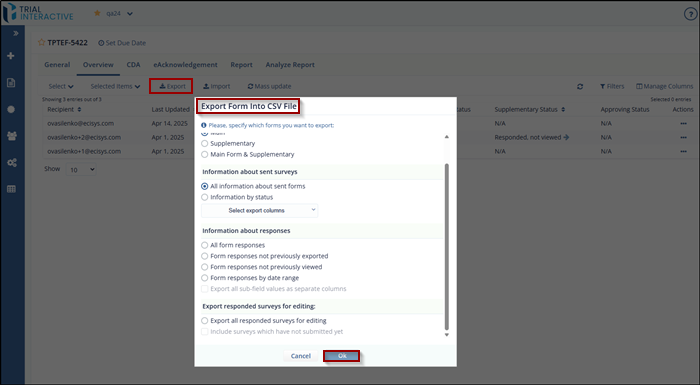
Didn’t find what you need?
Our dedicated Project Management and Client Services team will be available to meet your needs
24 hours a day, 7 days a week.
© 2025 Trial Interactive. All Rights Reserved


 Linkedin
Linkedin
 X
X

