Steps to Create Tasks
- Click the Add button located in the top menu, this will open the Create Task window.
- In the Create Task window, fill in the required data fields.
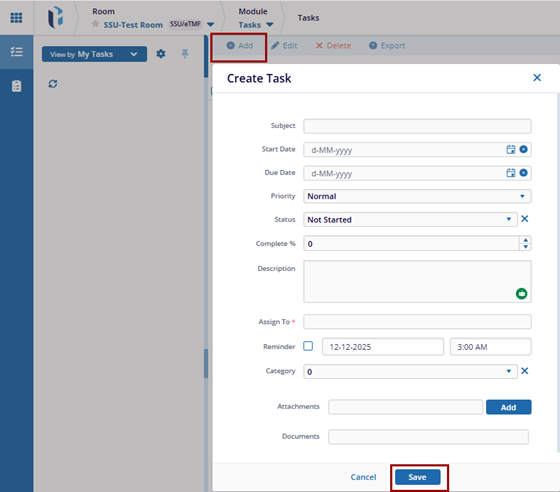
- Click the Save button at the bottom of the window, to save the changes or click on Cancel to discard the changes.
- Once saved, a confirmation message will popup ‘Task was added successfully’


 Linkedin
Linkedin
 X
X

