Steps to Delete Tasks
- Select the specific task from the grid view and select the checkbox, next to task.
- Click the Delete button at the top, this will pop up a confirmation message ‘Are you sure you want to delete the selected tasks?’
- Click on the Delete button to delete the task successfully.
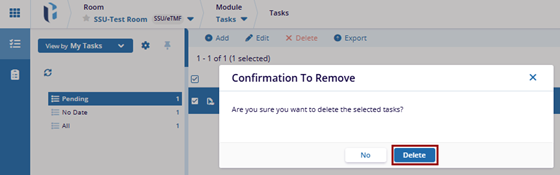


 Linkedin
Linkedin
 X
X

