Steps to Edit Tasks
- Select the single task from the grid and document view and click the Edit button at the top menu.
- This will open the Edit Task window and fill in the required data fields.
- To attach the attachment, click the add button to select the specific file.
- Once changes are made, click the Save button to apply the changes
successfully.
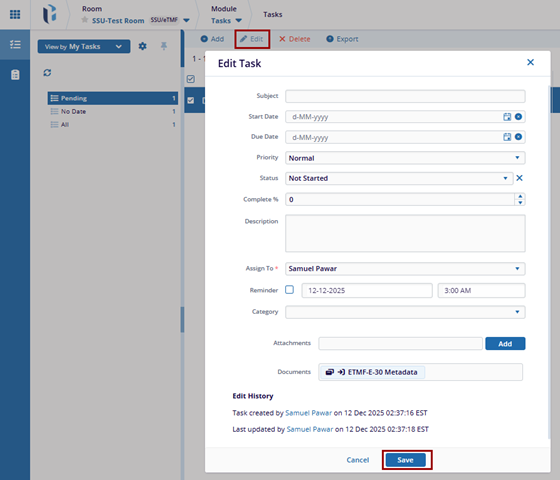


 Linkedin
Linkedin
 X
X

