Add Document
Users with sufficient access (editors and above) can open the Document Activities Menu and select the Add Document option. In locations within Trial Interactive where this is an option, the system will open an import interface that will apply the coding relevant to the placeholder so that the document can be added to the system pre-coded.
To add a document, follow the steps below
- Click on the three-dot menu and select the +Add Document
option.
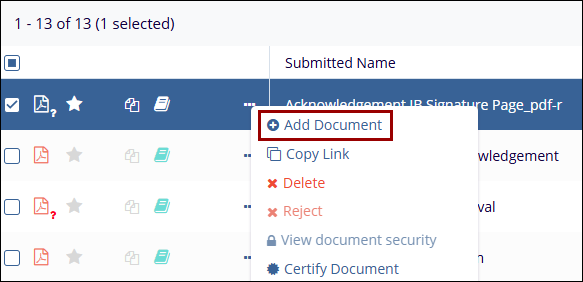
- On the New Document form, select whether the uploaded file will be a File or a URL.
- Click on the Browse button and select a file to upload.
- Fill in all the mandatory metadata fields highlighted with a red asterisk (*) mark.
- Click on the Finish button once all the details are added.
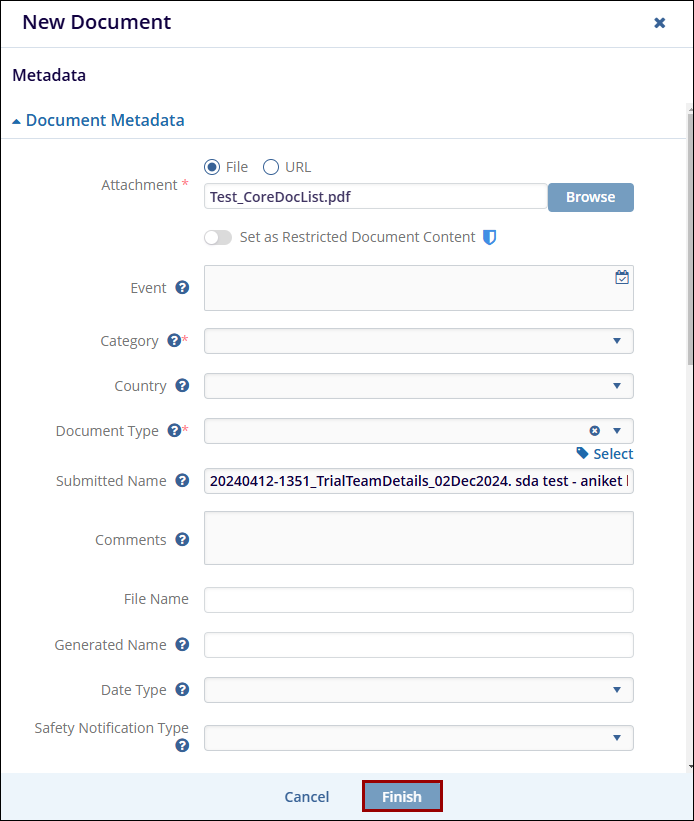


 Linkedin
Linkedin
 X
X

