Set as Restricted Document Content
The Set as Restricted Document Content option locks the un-redacted (source) documents only to users with the permissions to access the original documents. All other users will have access only to the redacted documents.
To enable this setting, follow the steps below.
-
Click on the three-dot menu and select the Set as Restricted Document Content option.
- On the “Set as Restricted
Document” Content pop-up, click on the
Yes button.
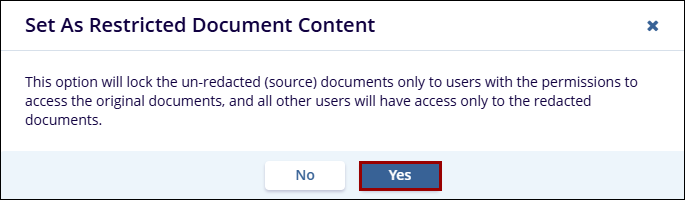
- To remove the restricted documents content, click on the
three-dot menu and select the Remove Restricted Document Content
option.
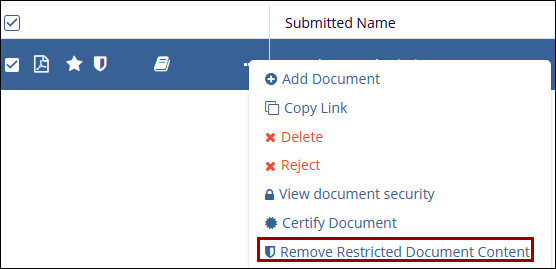
- On the Remove Restricted Document Content pop-up, click on the Yes button.
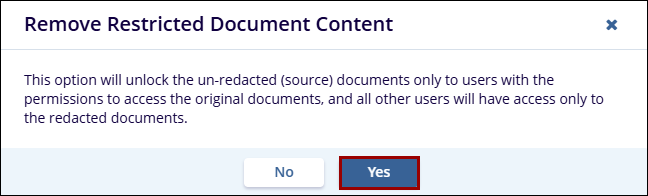


 Linkedin
Linkedin
 X
X

