Create New FAQs
To create new FAQs, follow the steps below.
- Within the FAQ module, click on the +Create button from the top menu bar.
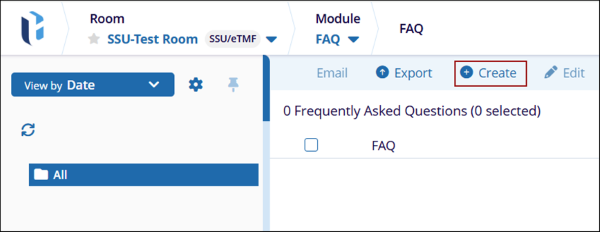
- On the Create New FAQ window, select the Category from the available dropdown options.
- Enter the Question and Answer into the relevant fields.
- Click on the Create button.
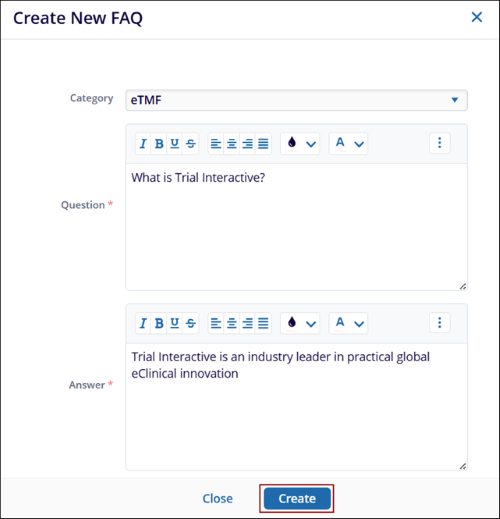
- On the Confirmation popup, click on the Yes button.
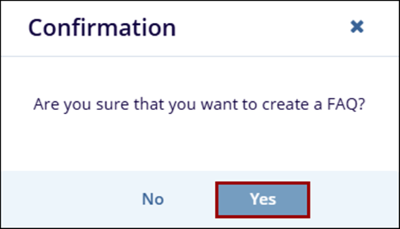
- Once successfully created, the question appears on the FAQ main screen.
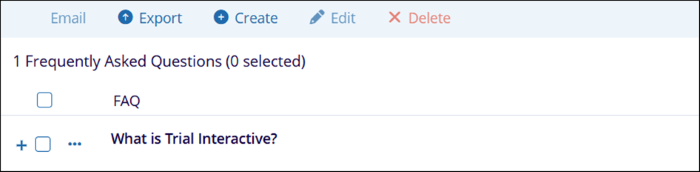


 Linkedin
Linkedin
 X
X

