Export FAQs
To export FAQs, follow the steps below.
- Click on the Export button from the top menu bar.
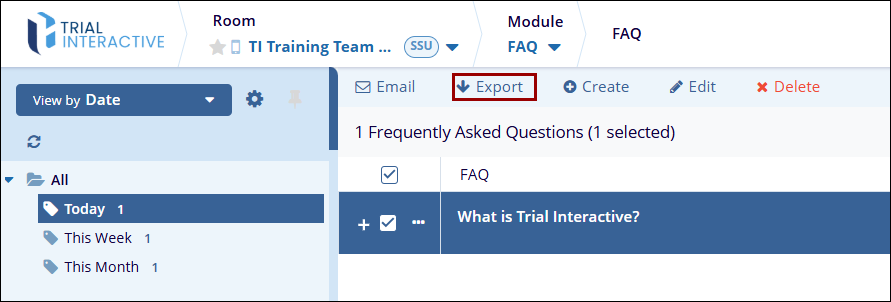
- On the Export FAQ page, select any one of the following from the Source section
- Selected Records
- All FAQs in the current grid
- All FAQs in the room
- Select any one option from the Type dropdown.
- HTML
- Microsoft Excel
- Microsoft Word
- Click on the Export button at the bottom of the window.
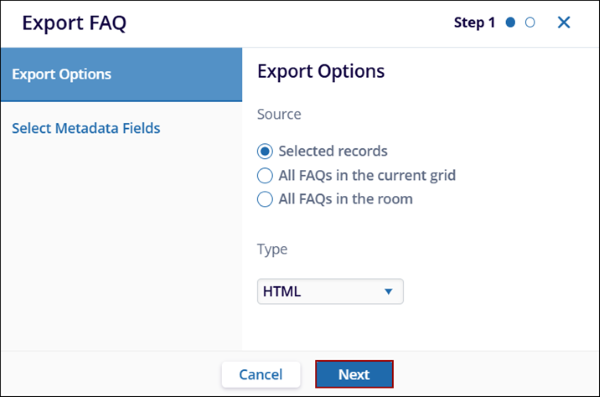
- On the Exporting FAQ popup, click on the Get Results button.
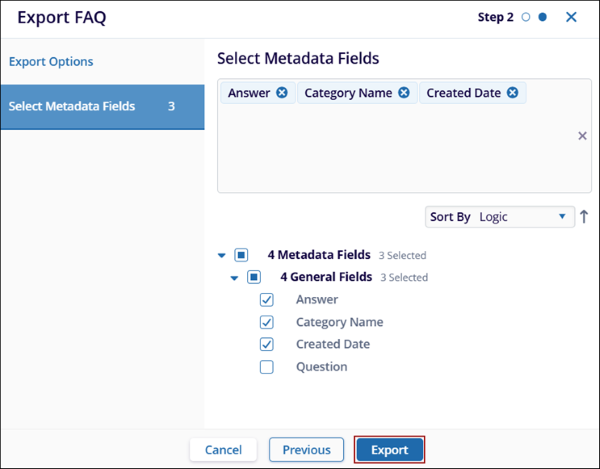
- On the Exporting FAQ pop-up, click on the Get Results button.
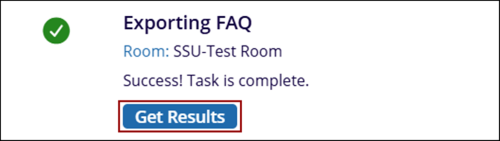
-
A new window opens with the list of FAQ and answers with an option to print.
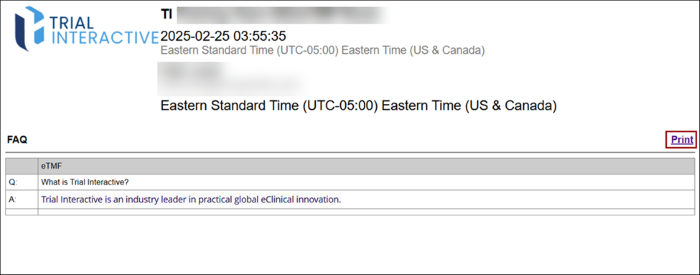


 Linkedin
Linkedin
 X
X

