Edit FAQs
To edit FAQ’s, follow the steps below.
- Select a FAQ to edit by clicking on the checkbox.
- Click on the Edit button from the top menu bar.
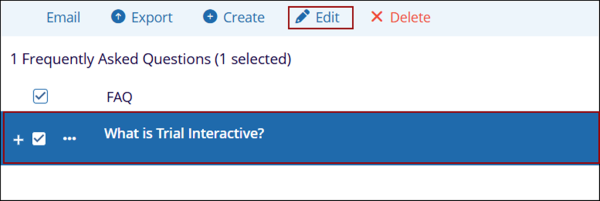
- Make the required changes on the Edit FAQ window.
- Click on the Edit button at the bottom of the window.
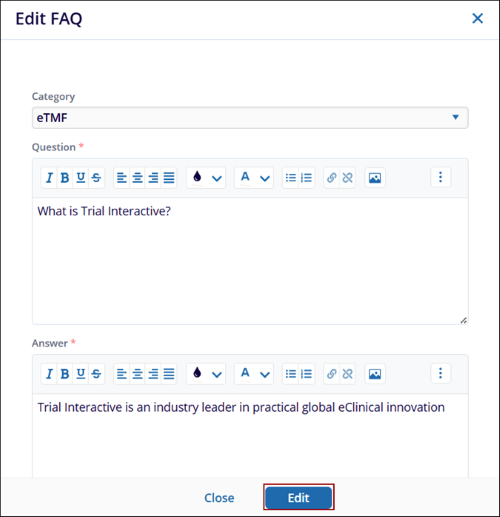
- On the confirmation popup, click on the Yes button.
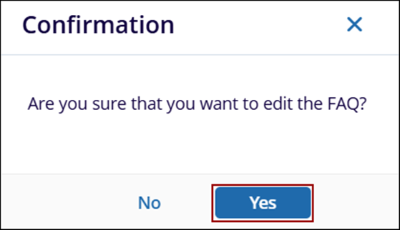


 Linkedin
Linkedin
 X
X

