Convert to FAQ
- Navigate to the Q&A module, select Q&A section from the left vertical menu.
- Click on the + icon, next to checkbox. The answer will be display below the questions.
- Only one answered question will be available to converted as FAQ.
- Click the Convert to FAQ button from the top menu bar above the index panel.
- This will open the Convert to FAQ window.
- Make any required edits to the Question and Answer.
- Once done click on Create button to add this question to FAQ section.
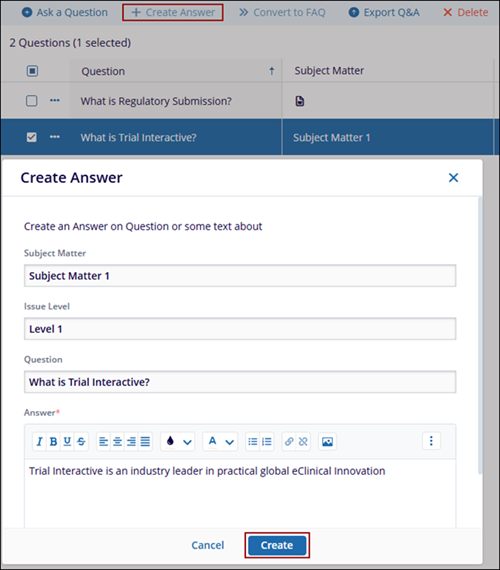


 Linkedin
Linkedin
 X
X

