View Q&A by
In the View Q&A By filter, users can select a view for question & answer review based on requirements.
To apply View Q&A By filter, follow these steps:
- Navigate to the Q&A Module via the navigation grid on the top left corner of the screen.
- Select the Q&A section and click the View Q&A By dropdown menu.
- This dropdown menu allows users to choose how they want to apply filter and search questions.
- Select the available options such as: Date, Subject Matter, Issue Level, Company, Index.
- Based on user requirements, select one of the options.
- If the user needs to review, the user has the option to make their selection the
default view:
- Set Default: This will set the selected view as the default for the current session.
- Set Default for All Rooms: This will make the selection the default for all rooms, not just the current one.
- After selecting the view Q&A by options, click the Select button to apply the changes, these changes will reflect at the top of the Index pane, or click the Cancel button to discard the changes.
- After applying the selection from options, the user can see the folder, based on the selections.
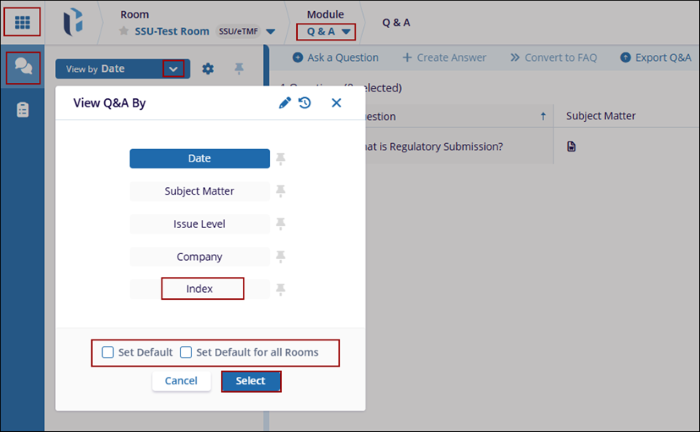
Ask a Question
Ask a question can be done from three dots menu next to checkbox in Document module or directly from the Q&A module. Questions that are related to a specific document should be created.
To create a Document Specific Question, follow these steps:
- Navigate to the Document Module and select the Document section.
- Open the Document Activities menu for that specific document by right-click on it or
by click on the three-dot menu, next to book icon.
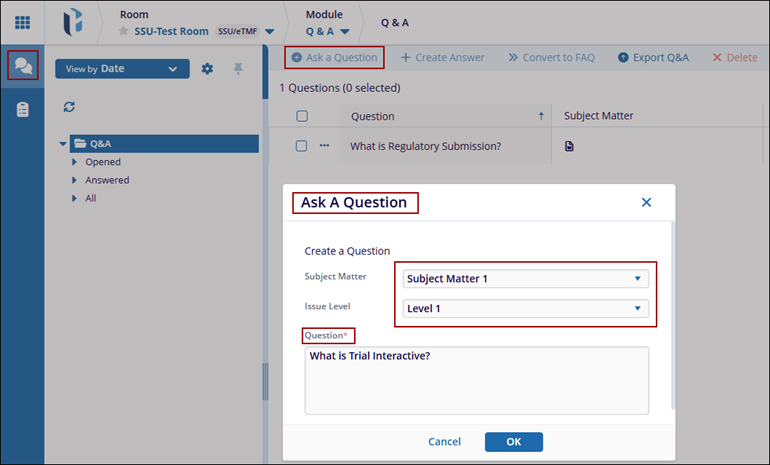
- Click the Ask a Question, the Ask a Question window will open.
- The fields that show will depend on the Q&A settings. For additional information, please see the section on Q&A Settings.
- If necessary, indicate the applicable subject matter and issue level.
- Type your question into the textbox.
- Once done, click the OK button and the question will appear in the grid view.
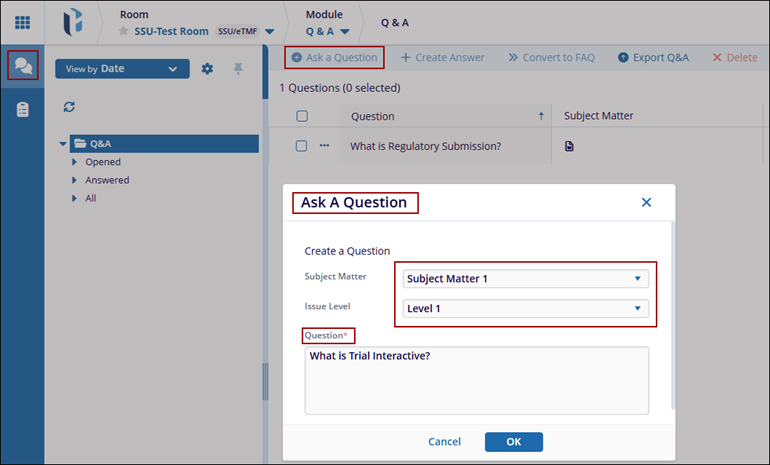
To create a general Question, follow these steps:
- Navigate to the Q&Amodule, select Q&A section from the left vertical menu.
- Click the Ask a Question button from the top menu bar above the index panel.
- The Ask a Question window will open.
- The fields that show will depend on the Q&A settings. For additional information, please see the section on Q&A Settings.
- If necessary, indicate the applicable subject matter and issue level.
- Type your question into the textbox.
- Once done, click the OK button and the question will appear in the grid view.
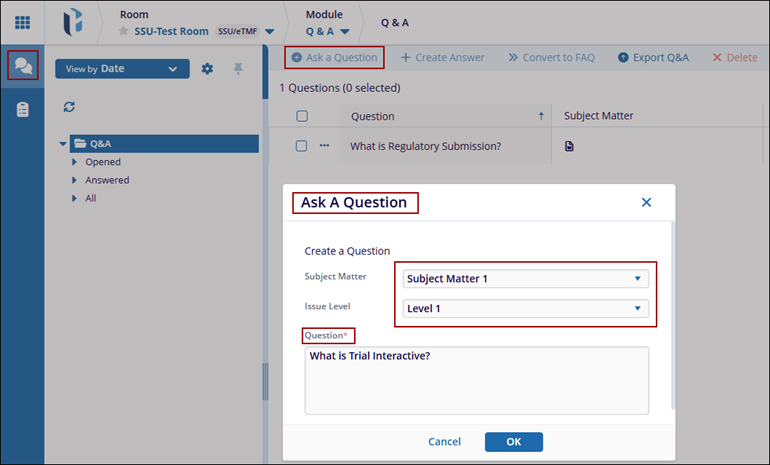


 Linkedin
Linkedin
 X
X

