Create and View Answer
Administrator users and those users indicated as Subject Matter Experts may create answers to questions in the Q&A module.
Follow these steps to answer a question in the Q&A module:
- Navigate to the Q&A module, select Q&A section from the left vertical menu.
- Check the checkbox of the question for which user want to give answer.
- Click the Create Answer button from the top menu bar above the index panel.
- This will open a new Create Answer window.
- The fields that show will depend on the Q&A settings. For additional information, please see the section on Q&A Settings.
- If necessary, indicate the applicable subject matter and issue level.
- Type your Answer into the textbox below the Question.
- Once done, click the Create Answer button to Answer the selected question.
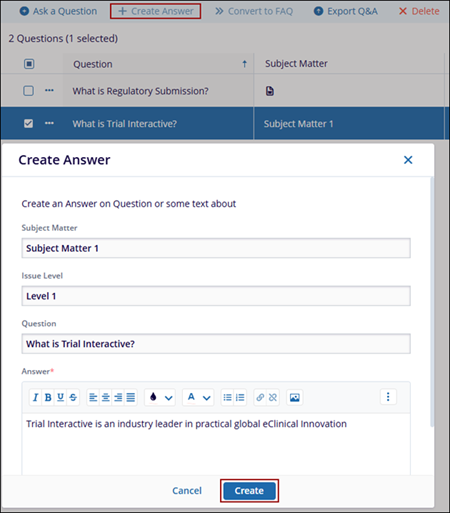
To view the answer to a question, follow these steps:
- Navigate to the Q&A module, select Q&A section from the left vertical menu.
- Click on the + icon, next to checkbox.
- The answer will be display below the questions. In some cases, there may be
multiples answer for single question.
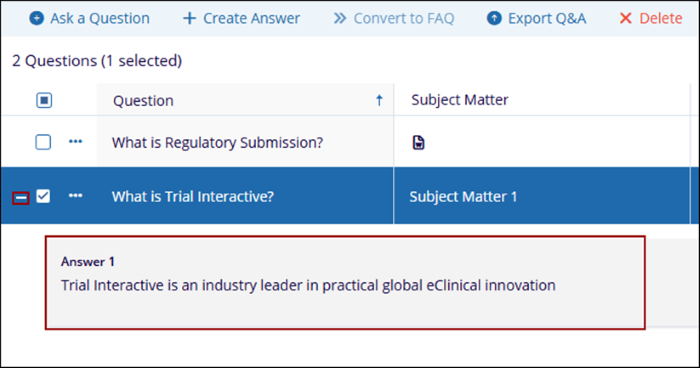


 Linkedin
Linkedin
 X
X

