Audit Trail
An Audit Trail is a security-relevant chronological set and source of records that provide evidence of the sequence of activities performed over a document. The changes made in a document by all users are displayed within the Audit Trail.
Users can access the Audit Trail by selecting it from the menu bar on the left-side of navigation pane.
Refer to the Audit Trail from the eTMF Module for a more detailed description of these options.
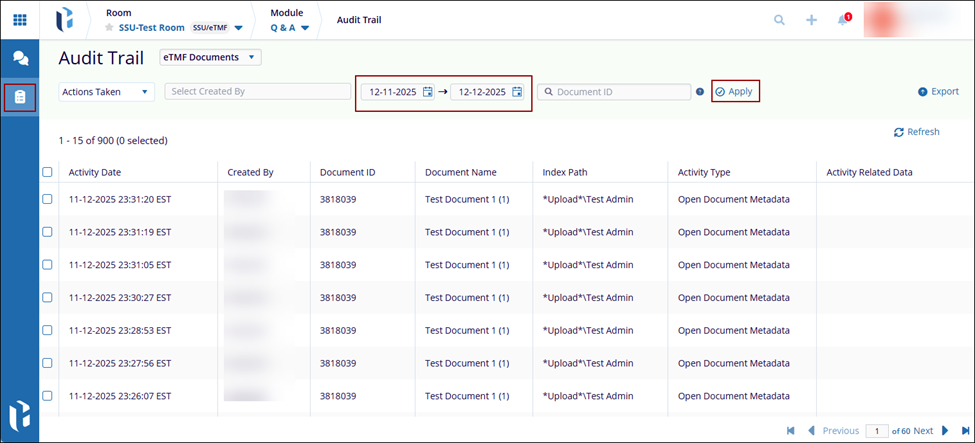


 Linkedin
Linkedin
 X
X

