Documents Submission Via Email
This information is intended to show the users how to submit documents via email to a Trial Interactive room. Room administrators can activate the Inbox by selecting the checkbox, allowing room participants to send trial documents directly to the room's inbox. The Target room should have at least one email inbox enabled.
Rooms
- eTMF
Users
- Admin
- Manager
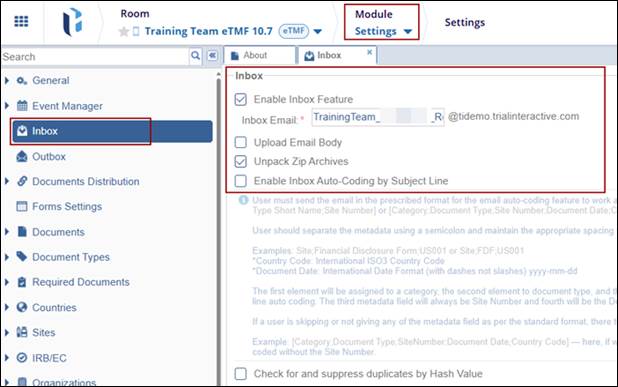
To send a document via email follow the steps below:
- Login to the application where the eTMF module is enabled.
- Click the User Name menu on the top right side of the screen and click on About This Room.
- Locating the email address for the room.
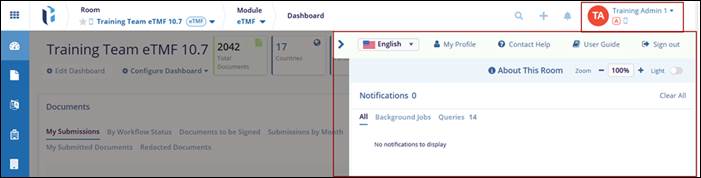
- Here on the About This Room screen the user can view the email address for
the below:
- Room Inbox i.e., it keeps only the attached files to be sent for the review process for indexing.
- Communication Inbox it preserves the Trial relevant communication as well as
any attached documents. Emails sent to this inbox will be reviewed to verify
their relevance before moving to the review process of indexing.
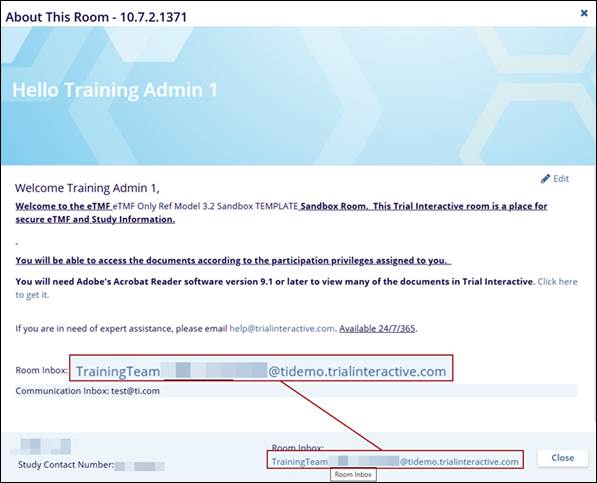
- Users can employ their preferred email service to send content.
- Use the room inbox address as the recipient of the email and ensure no alteration is present.
- Attach the file/document to send. Most document and media type files are
accepted
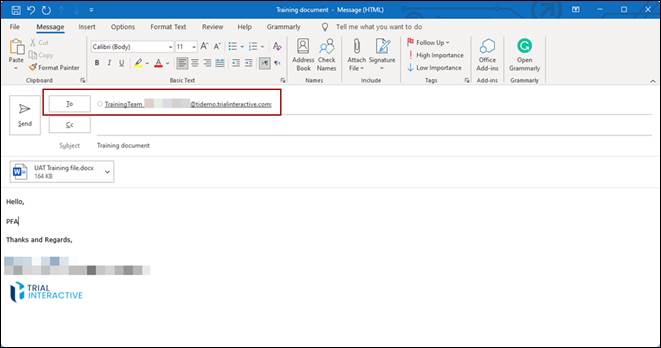
- Click on ‘Send’ to send the email. System will return a receipt detailing the
processed attachments.
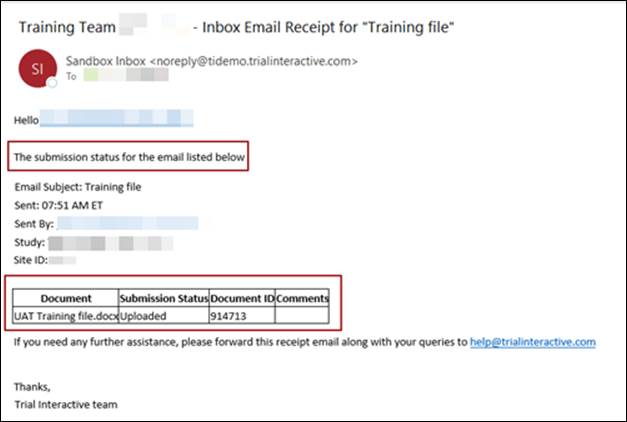


 Linkedin
Linkedin
 X
X

