Documents Upload
The Upload dashlet allows users to drop files from their desktop into the room with assistance so that documents can be quickly uploaded and indexed. The function of the dashlet is impacted by the user’s specific role in the system, and it will assist in directing the user’s document to the correct folder as appropriate.
Uploading documents refers to the process of transferring files—such as PDFs, Word documents, images, or spreadsheets.The process generally involves selecting the file to upload, assigning any necessary meta-data, and confirming the upload.
Rooms- eTMF
- Collaborate
- Admin
- Manager
- Editor
Steps to upload the document:
- Navigate to the Documents dashboard and select the Upload tab.
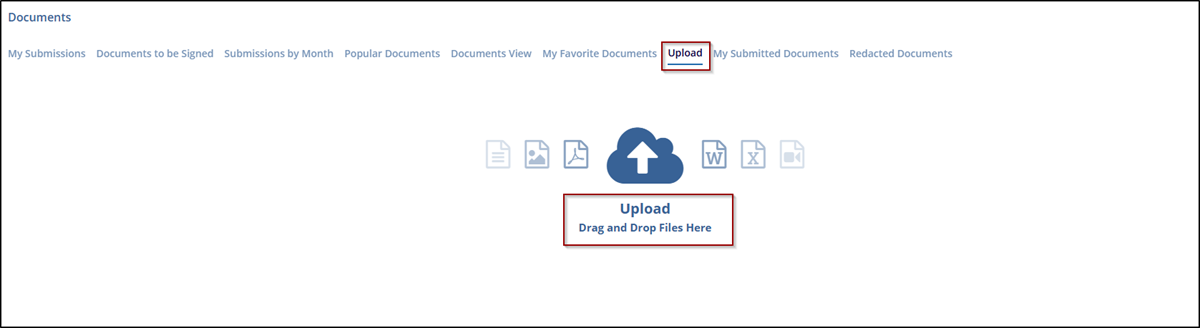
- In the upload section, the user can drag and drop files directly into the designated Upload box or click on drop file and folder to Browse File or Browse Folders to locate files from the system.
- After selecting the files, the user can set them as Restricted Document Content by checking the box if necessary.
- Once files are ready, click Import All & Apply Metadata to complete the upload
process or click Cancell to discard the changes.
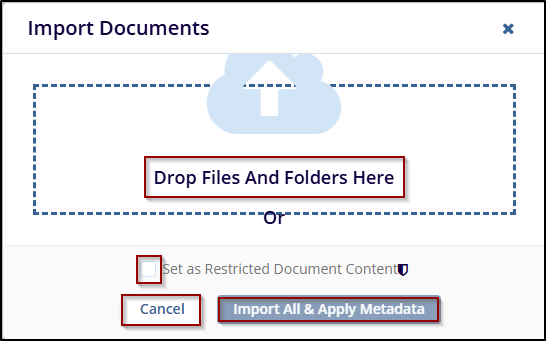


 Linkedin
Linkedin
 X
X

