My Submissions
The My Submission dashlet will allow users to view the files that have been uploaded right from the document index.
Steps to view and manage my submissions:
- Navigate to the Dashboard section in the eTMF module, located at the top left of the Toolbar.
- Once clicked on Dashboard, the user can see the Document Section in the Dashboard.
- By default, My Submissions is selected and it is a mandatory dashlet. In
this, the user can view the Submitted Documents Chart through the “Donut,
Bar, and Column” view by selecting it.
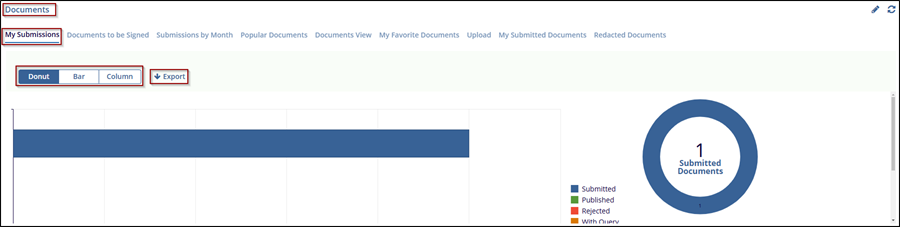
- Next to Charts, the user can see the blue arrow “Export” button. The user can
export this data by clicking the “Export” button. The “Export chart”
window will be a popup and the user can export the data in – Image, Excel, or
Clipboard format.

- Click on Cancel to discard the changes to Export Charts.


 Linkedin
Linkedin
 X
X

