Manage Columns
To Manage columns within the countries screen, follow the steps below.
- In the eTMF module, go to the relevant Countries in the sidebar.
- Click on the Columns button in the toolbar at the top of the grid.
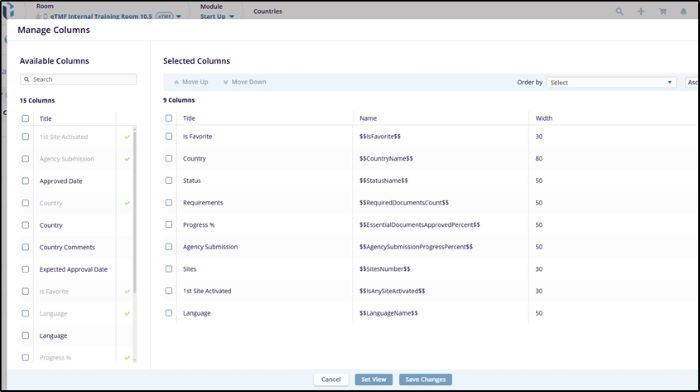
To Manage columns within the countries screen, follow the steps below.
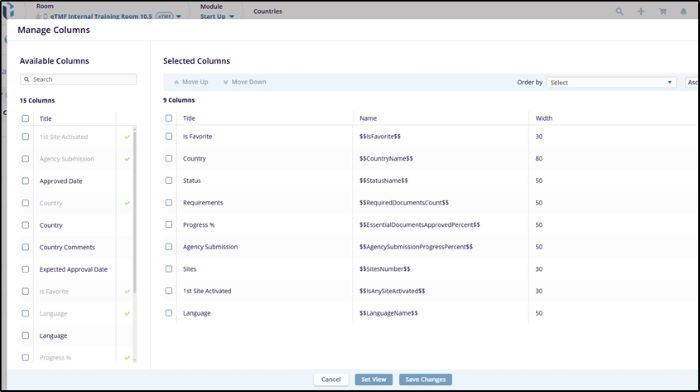
Didn’t find what you need?
Our dedicated Project Management and Client Services team will be available to meet your needs
24 hours a day, 7 days a week.
© 2025 Trial Interactive. All Rights Reserved