Reasons
When e-signing a document, e-signers must specify the reasons for approving or declining it. Administrators can configure the available reasons for e-signature from this section.
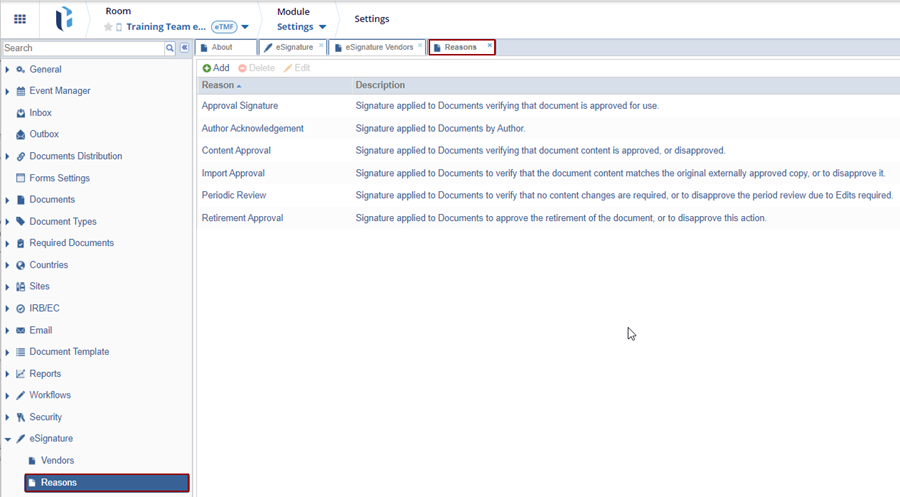
Adding a Reason
To add a Reason:
- Click Add to create new reasons. The Create Reasons pop-up window is displayed.
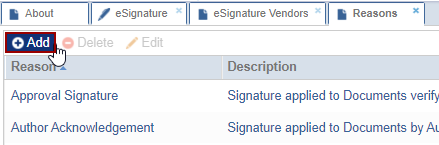
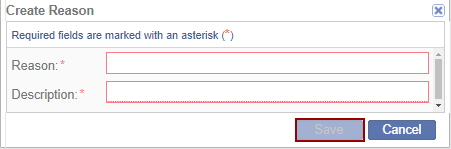
Deleting a Reason
To delete a Reason:
- Select the category and click Delete from the top ribbon.
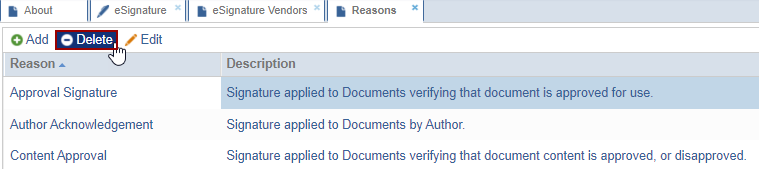
- A ‘Delete Item Confirmation’ pop-up window is displayed.
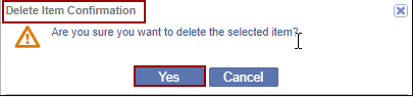
- Click ‘Yes’ if the user wants to delete the question level.
Editing a Reason
To edit a Reason:
- Select the category and click Edit from the top ribbon. You can also
double-click the question level to edit.
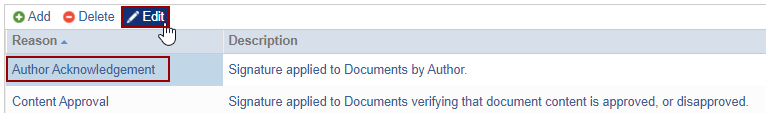
- The ‘Edit Reason’ pop-up window is displayed. Edit the details as required and click
Save.
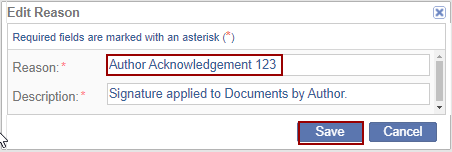
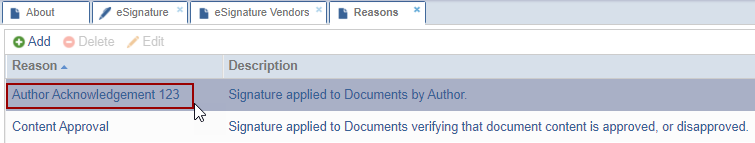


 Linkedin
Linkedin
 X
X

