General Setting
This section describes the General Settings.
The About sub-section displays key details that are non-editable, as they are automatically populated with the relevant information by default such as:
- Room Name
- Room Type
- Service Offering
- Creation Date
- Time Zone
- Project Code
- Protocol Number
- Document Upload
Here, you can add a Date in the Date Format field, Contact Number for the Study contact person. Ensure you click Save to retain any changes made.
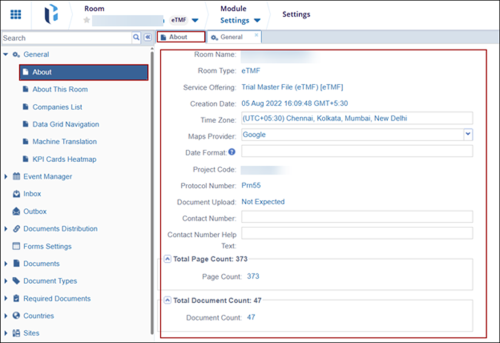
This window displays the room’s name, room type, and creation date among other details. Here, you can add a phone number for the Study contact person. You can click on the expand icon to view details. Be sure to save any changes you wish to keep.
In TI v10.5 new fields are added Service Offering, Map Providers, and Total Page Count.
The About This Room section displays the Welcome message containing information about the specific room. You can include placeholders such as ##UserName## and ##SourceRoomName## to dynamically display the user’s name and room name. Ensure you click Save to apply and retain any changes.
The Change Log option, located at the bottom right of the screen, displays a record of changes made to the welcome message. It includes columns for Old Value, New Value, Updated By, and Updated On (with the timestamp) Close button.
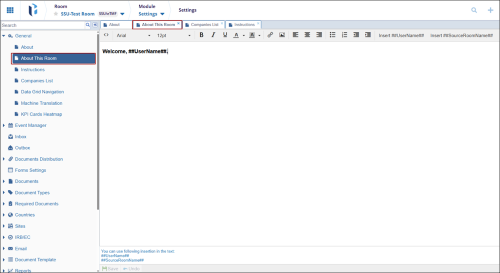
The list of Companies gets populated and this menu allows the room administrator to add, edit or delete company. Double-clicking on the company name allows to rename the name. This normally becomes useful when a large number of room users have been invited via the Quick Invitation method because it allows users to specify their company. Normally, in instances like this, there are several variations created by the users via acronyms, abbreviations, and misspellings.
Companies that currently have users assigned to them cannot be deleted. To delete a company, you may have to go to Users Management and reassign any users to another company before proceeding.
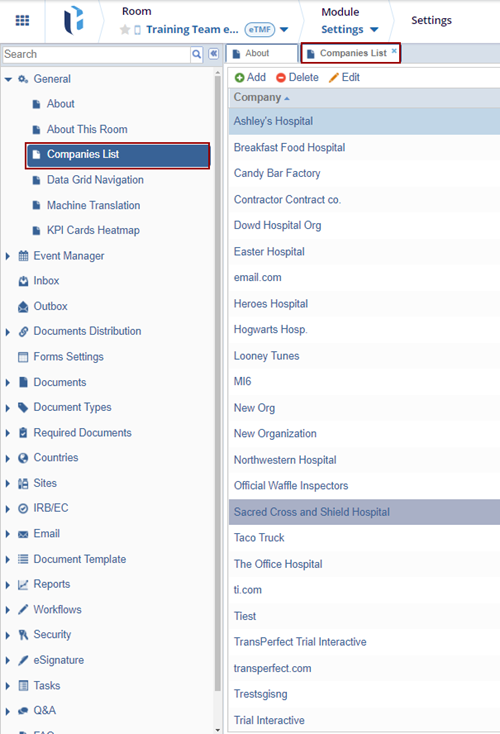
The options in this menu vary based on room configuration but can be used as follows:
- Minimum number of records per page in the data grid:
- This option sets the maximum number of records displayed per page in the data grid.
- Minimum number of documents to show in the unread documents grid:
- This impacts the Documents dashlet on the dashboard and shows the maximum number of documents displayed in the unread documents view.
- Number of days to show last registered users:
- This option also impacts a dashlet. The Users dashlet has a toggle indicating whether it should display ‘New’ users or ‘All’ users. This field defines how many days a user appears on the ‘New’ list.
Ensure you click Save to apply and retain any changes.

This menu provides users with control over the Machine Translation feature, offering three options to customize its behavior according to their specific needs.
- Translation Languages: This menu allows users to switch languages based on their preferences or specific requirements.
-
Default From Language: This menu allows users to sets the starting point for the translation process.
-
Example: If most of your content is written in English, you would set Default From Language to English.
- Default To Language: This menu allows users to defines the target language for translations.
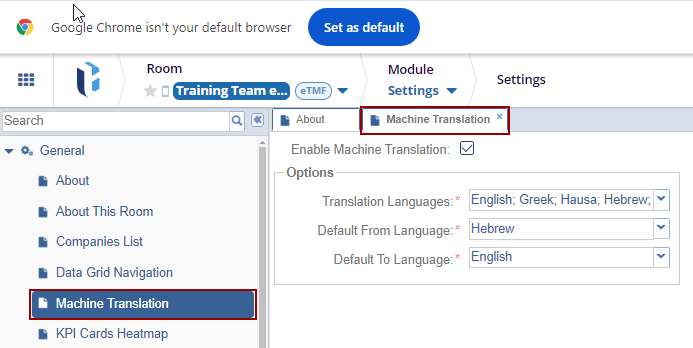
Please note: The Machine Translation function is compatible exclusively with .pdf documents that have undergone OCR (Optical Character Recognition) processing.
Ensure you click Save to apply and retain any changes.
The KPI Cards Heatmap in the Trial Interactive settings provides a quick visual overview of key performance indicators (in numbers) across various categories such as:
- Total Document Count
- Countries
- Pending Sites
- Active Sites
- Collected Documents
- Require Coding
- Final Documents
- Expired Documents
- Open Queries
- Periodic Review Documents
- eSignature Requests
The heatmap uses color-coded thresholds (Green, Yellow, Red) to indicate performance levels or urgency.
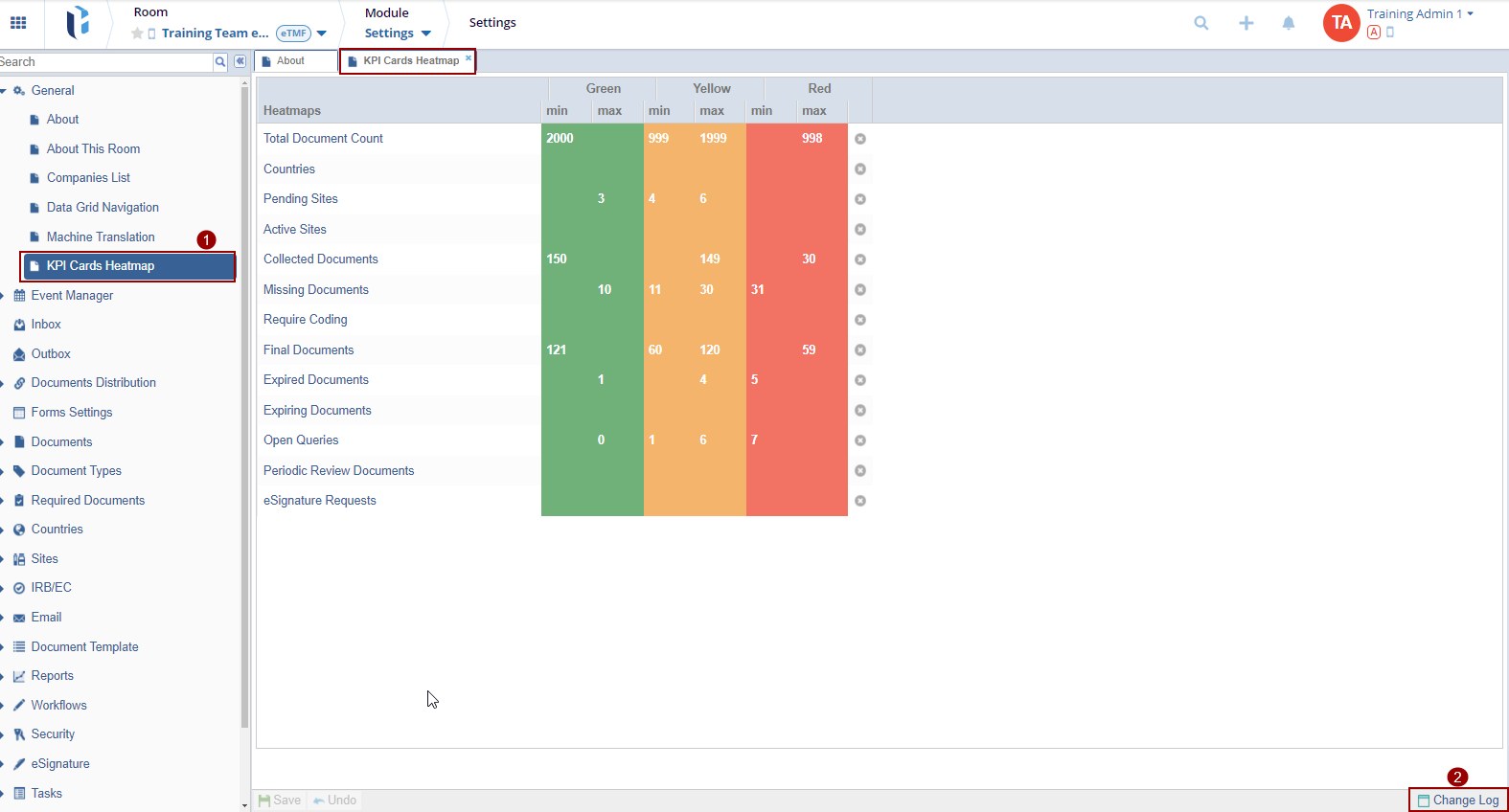
The Change Log option, located at the bottom right of the screen, displays a record of KPI Cards Heatmap. It includes columns for Item Name, New Value, Old Value, Updated By, and Updated On (with the timestamp) and Close button.
Ensure you click Save to apply and retain any changes.


 Linkedin
Linkedin
 X
X

