Email Templates
Explore Job Aids for more help:
Job Aids
Generic email templates are preloaded for a room when the room has been cloned. Follow these instructions to make changes to any of the email templates.
- Select the Template Type from the dropdown menu by default the Subject Line gets populated in the ‘Subject’ field.
- Once the user selects the ‘Template Type’ the message associated with the particular
template will be displayed below it in the email format.
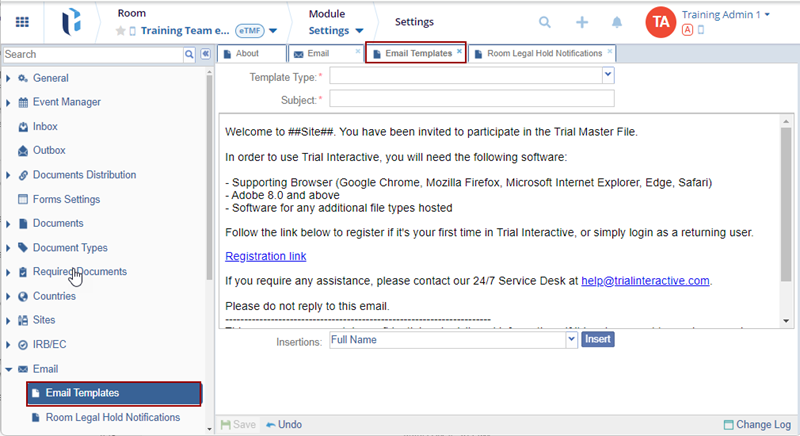
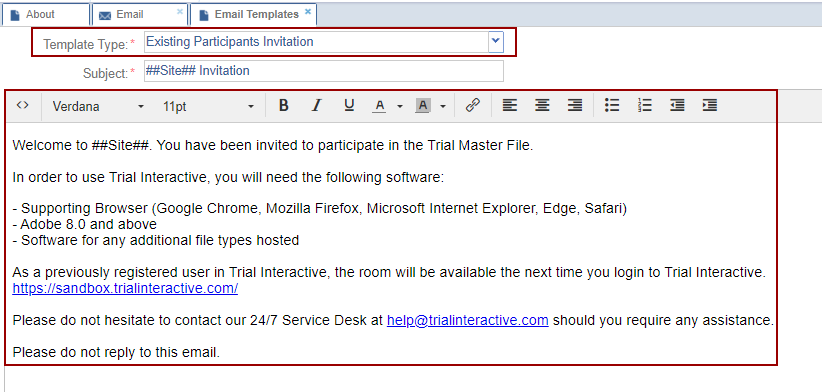
- Edit the fields as per the user's requirement.
- Insertions can be selected as per the requirement and click Insert.
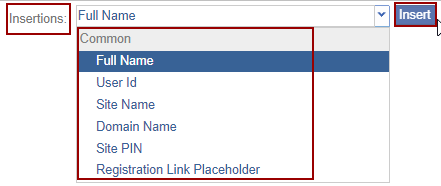
The Change Log option, located at the bottom right of the screen, displays a record of the Email Templates. It includes columns for Item Name, Setting, New Value, Old Value, Updated By, and Updated On (with the timestamp) and Close button.
Ensure to click Save to apply and retain any changes.
The Room Legal Hold Notification needs to be sent only when the number of days before the legal hold end date arrives.
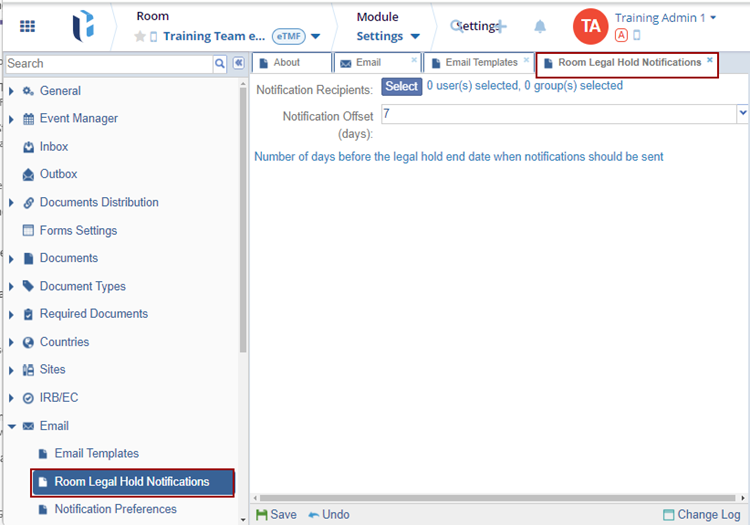
Follow the steps below:
- Click Select to set up the users who will be notified when a room is put on legal hold.
- The Notification Recipients window opens with the list of Users/Groups.


- Select the users by double-clicking or dragging the entries to the right pane.
- Click OK. The selected user gets added to the right pane.

- Select the number from the Notification offset (days) dropdown. It will
decide the number of days before the legal hold end date when the notifications
should be sent to those users.

The Change Log option, located at the bottom right of the screen, displays a record of the Room Legal Hold Notification. It includes columns for Item Name, New Value, Old Value, Updated By, and Updated On (with the timestamp) and Close button.
Ensure to click Save to apply and retain any changes.
Notification Columns
The Notification Columns are related to the list of fields that will be included in notification emails for notifications that the user wants to receive.
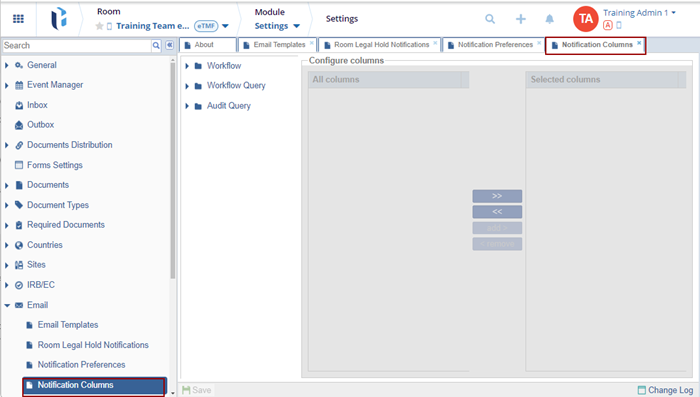
The Notification Columns are available for the following categories with sub-sections:
- Workflow
- Workflow Query
- Audit Query
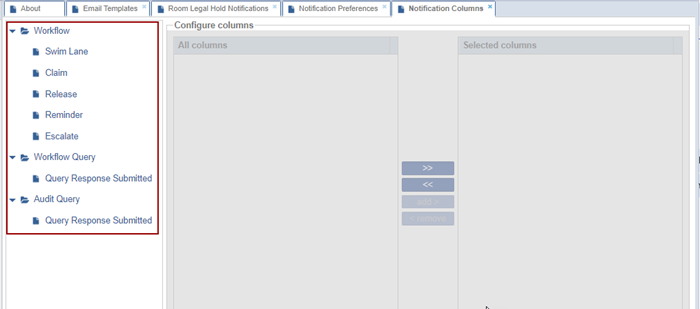
To filter the columns that would appear in the notification emails:
- Expand the arrow available beside the Workflow and double-click to add the columns
under the Selected Columns list.

- Click the Arrow so that the items available in the ‘Selected columns’ will be
swapped in the ‘All Columns’ section.

- Select the option from the ‘All Columns’ section and click add>. The selected
option gets added to the ‘Selected Columns’ section.

- Select the option from ‘Selected Columns’ and click <remove. The option
will be removed.

The Change Log option, located at the bottom right of the screen, displays a record of the Notifications Columns. It includes columns for Setting, New Value, Old Value, Updated By, and Updated On (with the timestamp) and Close button.
Ensure to click Save to apply and retain any changes.


 Linkedin
Linkedin
 X
X

