Forms Settings
Explore Job Aids for more help:
Job Aids
This menu manages metadata and form settings across the study room. It allows customization of form fields used throughout the study, including document metadata fields, Question and Answer forms, and audit-related fields.
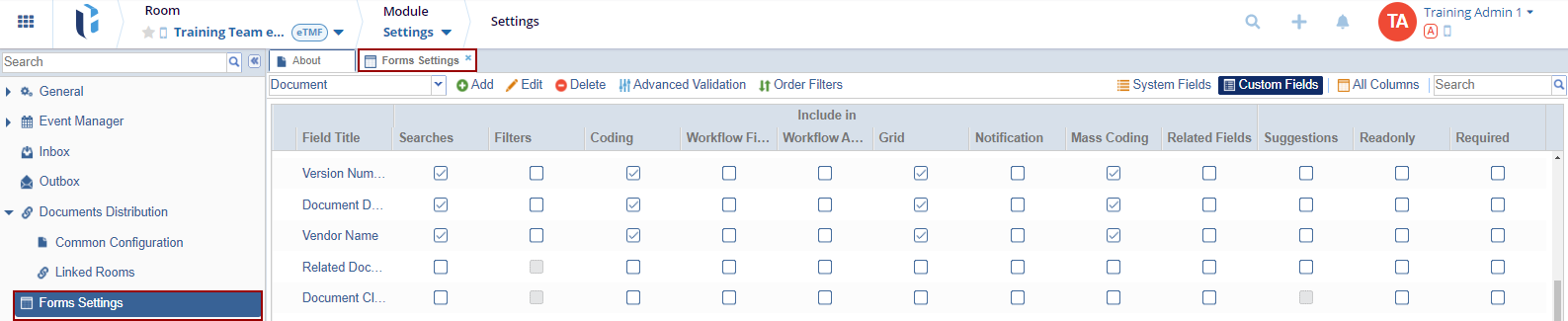
Users can choose the appropriate category based on their requirements, as illustrated in the screenshot below. This selection helps in organizing and categorizing documents or events efficiently within the study room.
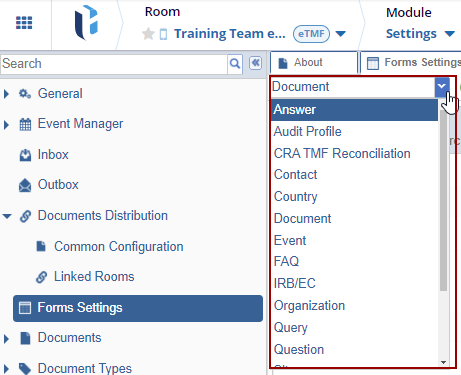
Although individual fields and field options vary by form, the processes to Add, Delete, and Edit settings remain consistent across all forms.
- Navigate to the Settings module and select Forms Settings.
- The Metadata Fields window opens in the grid. From this menu, you can perform the
following functionsd:
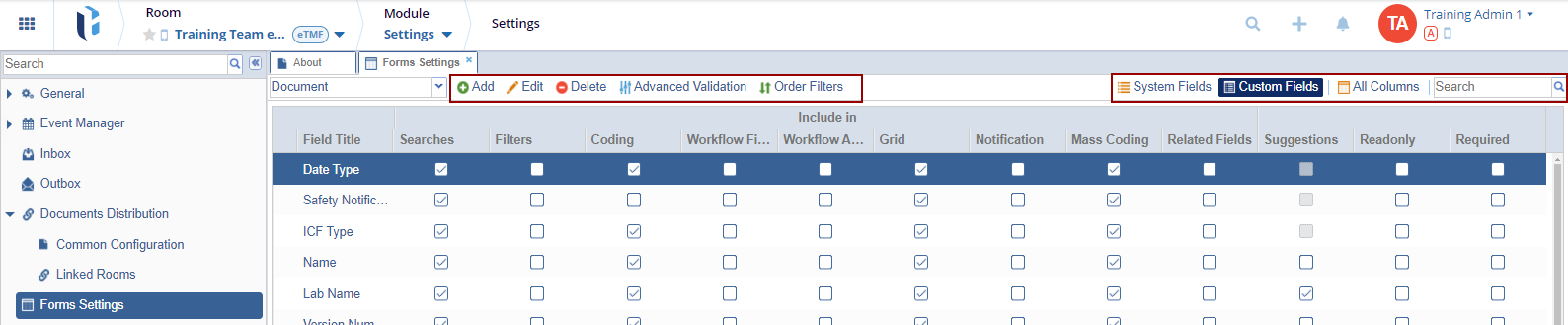
Follow the steps below:
- Click Add from the menu bar.
- The Create Metadata Field pop-up window opens. Fill in all the required fields with Add to Grid and Cancel options.
- Click Add to Grid, the created form gets displayed in the grid.
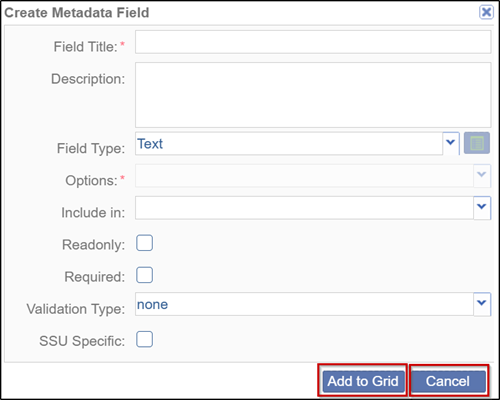
- Select Field Type as Boolean in the Field Type field and choose the most appropriate
option:
- Checkbox – Displays the values as a list, allowing users to select one or more options.
- Radio – Displays the values as a list, requiring users to select only one option.
- Combo – Provides a dropdown list from which users can select only one option.
- Click the ‘Include in’ dropdown arrow and select the appropriate option from the list that will get populated in the grid.
- The Search Option field is dependent on the selection made in the Include In field.
- The options in this menu correspond to the options on the Forms Settings grid.
- Click the Read-only checkbox if required.
- Click the Required checkbox if necessary.
- The Validation type field is dependent on the Field Type. For instance, if the Text Field Type is selected, you might restrict the entries made there to alphabetical characters or alphanumeric characters.
- Click ‘Add to Grid’, the view returns to the full Document Profile Form display.
The Change Log option, located in the bottom-right corner of the screen, provides a detailed record of Form Settings in 2 different ways i.e., ‘Metadata Fields changes’ and ‘Keyword Lookup changes.’ The interface is divided into two sections:
- Left Panel: Displays a history of changes categorized by Metadata Field updates and Keyword Lookup modifications, along with corresponding Date, Author with Timestamp columns.
- Right Panel: Enables comparison between two selected dates, showing a breakdown of Created Items, Deleted Items, and Updated Items. A Close button is available for easy navigation.
Ensure you click Save to apply and retain any changes.
.png)
Edit Forms
- Click Edit in the menu ribbon. The Edit Metadata Field pop-up window
opens.
.png)

- Make any required changes in the available fields.
- Click Update in grid at the bottom of the window.
- Press Save to keep any changes.
- In this version, a new feature is added Search Option: Full text Search Database Search.
Delete Forms
Follow the steps below:
- Select the field to be deleted. The row is highlighted in blue.
- Click the Delete from the top menu bar.
- The Warning pop-up window is displayed with Yes and No options.

- Press Yes if user wants to delete a field.
- Press Save to keep any changes or use the ‘Undo’ button if you want to undo the changes.


 Linkedin
Linkedin
 X
X

