Documents Distribution Settings
Users can be permitted to share documents from one room to another, creating a copy in the target room that remains functionally linked to the source document. This feature is commonly used when publishing documents from a TI Content Management room. Any updates or versioning of the shared document in the source room will automatically reflect in the target room once the new version becomes effective.
To use the Document Distribution function, users must have the appropriate permission assigned through the associated Action in their user profile.
Users must be granted the necessary permission through the associated Action in their user profile to enable the use of the Document Distribution function.
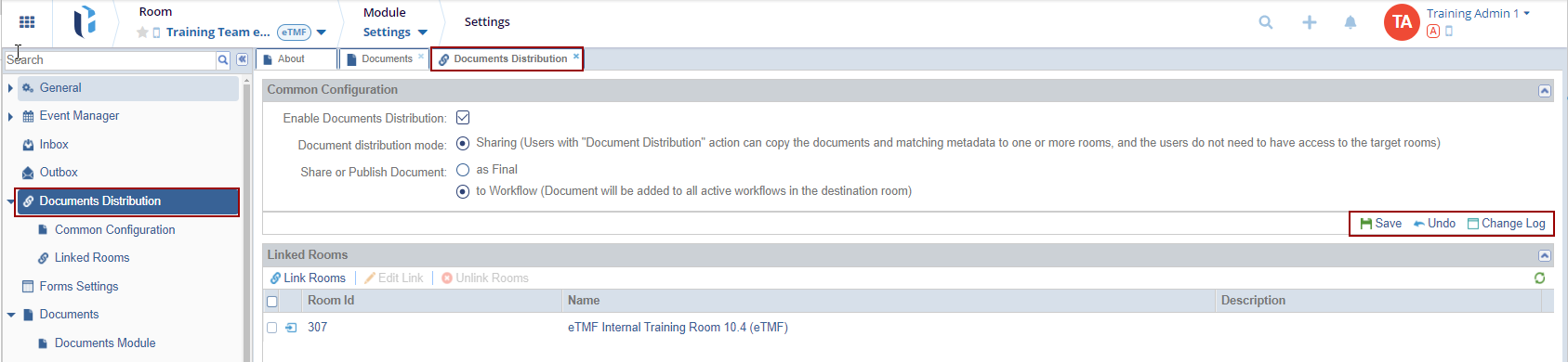
The Change Log option, located at the bottom right of the screen, displays a record of Common Configuration. It includes columns for Item Name, New Value, Old Value, Updated By, and Updated On (with the timestamp) and Close button.
Ensure you click Save to apply and retain any changes.
.png)
Common Configurations
This option allows users to enable or disable the Document Distribution function and specify whether shared documents will be directly published as final documents in the target room or require processing through the room’s QC workflow before being finalized.
To activate the Document Distribution feature, the "Enable Document Distribution" checkbox must be selected, and the following radio buttons should be configured based on the requirement:
- Document Distribution Mode: Defines how documents are distributed across rooms.
- Share or Publish Document: Determines whether the document will be shared (linked with the
source) or published (independent copy) as Final or to the Workflow.



 Linkedin
Linkedin
 X
X

