Room Search
The Room Search enables users to quickly find specific rooms by entering a room name or keyword in the search bar on the home page only. The search results update automatically as text is entered, displaying matching rooms instantly.
To perform a room search, follow the below Steps:
- Navigate to the top of the screen where the Search panel is displayed.
- Click the Dropdown menu to choose the room search, and enter the desired keyword into the search field.
- Click on result to open the corresponding room.
- If the desired result isn’t found, refine the search by modifying the keywords or adjusting the search scope.
- Once finished, can close the search panel.
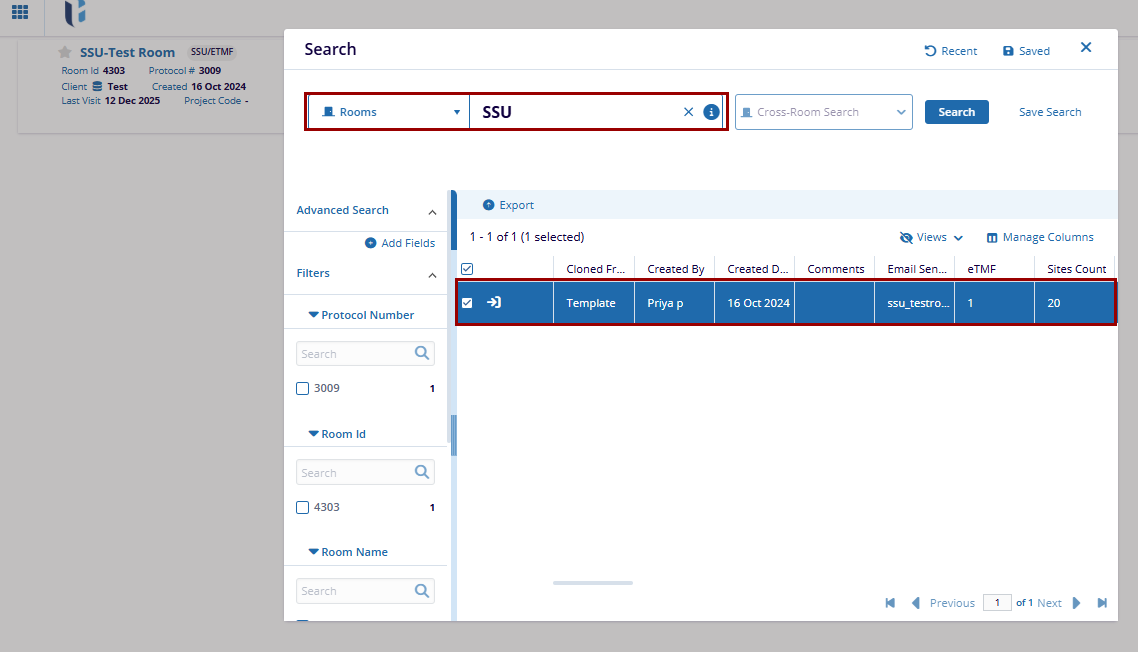


 Linkedin
Linkedin
 X
X

