Contacts Search
The Contact Search allows users to locate specific contacts by entering a name or keyword in the search bar. The results display relevant contact records, and selecting a record reveals detailed information in the Contact Details panel.
To search for Contacts, follow the steps below:
- From the Home Page or within a specific room, click on the search drop-down and select Contacts from the list.
- Enter the contact name in the Search box. The system automatically displays matching contacts in the below section.
- Select a contact from the results to view detailed information in the Contact
Details panel on the right and displays detailed information about the selected ID,
including their email, name, status, and other relevant fields.
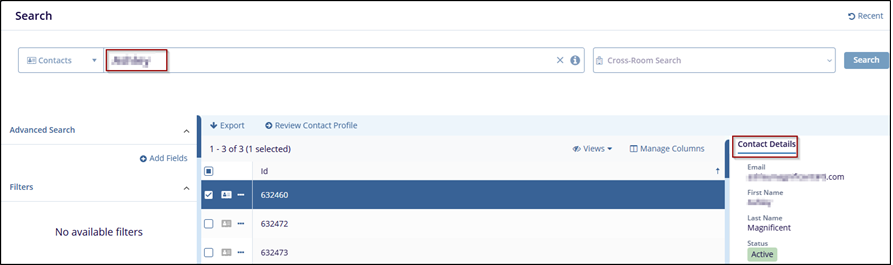
- Use the Manage Columns option to add or remove fields displayed in the search results.
- Click Export to download the search results for further use.
- Click Advanced Search for the same contacts and add fields to apply more specific
search criteria.
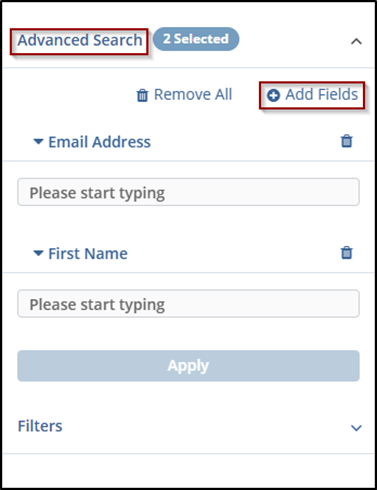


 Linkedin
Linkedin
 X
X

