Site Search
The Site Search enables users to locate specific documents or information within designated areas, known as "rooms." This functionality ensures that document access is controlled and confined to specific sites, enhancing collaboration and efficient management within clinical trial sites. Site Search helps streamline the process of finding and managing site-related documents while keeping the search results relevant to the specific context of a room or site.
Steps to perform a site search:
- In the Search panel, ensure that Sites is selected in the dropdown menu, as shown in the image.
- Enter the relevant site name or site number (e.g., 1234) in the search bar.
- If required, click the Add Fields button to include additional search parameters or filters (such as Site Number, Status, or Principal Investigator) to refine your search.
- Once the search criteria are set, click the Search button to begin the search.
- From the search results, select the specific site.
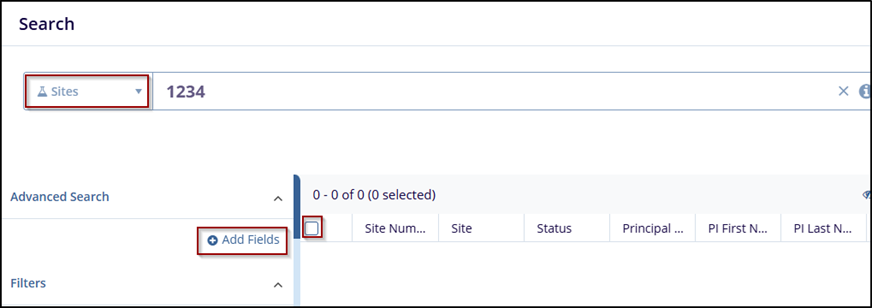


 Linkedin
Linkedin
 X
X

