Task Category
Task categories must be specified during task creation. These categories should be pre-created to ensure that users can select the appropriate one from the dropdown menu in the Task Creation window. This helps in organizing and classifying tasks effectively.
Task categories can be created, edited, or deleted through the buttons on the Task Category dashlet.
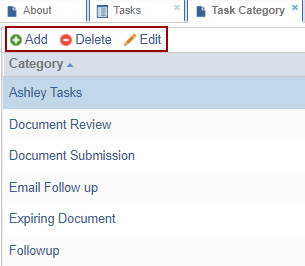
Adding New Category
- Click Add from the top ribbon.
- A new row appears in the grid below.
- Enter the name of the Category and click aside to save the change.
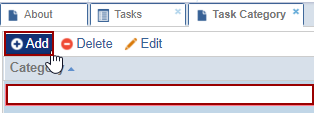
Deleting New Category
- Select the category and click Delete from the top ribbon.
- A ‘Delete Item Configuration’ pop-up window is displayed.
- Click ‘Yes’ if a user wants to delete the question level.
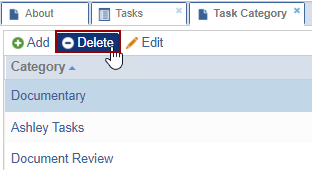
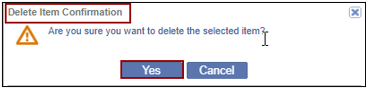
Editing a Question Level
To edit a question level:
- Select the category and click Edit from the top ribbon. You can also
double-click the question level to edit.
- The field becomes editable.
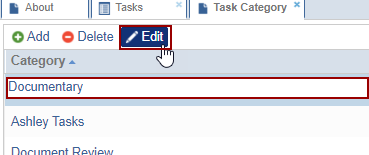
- Edit the details as required and click aside to save the changes.
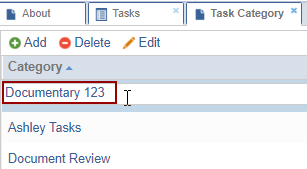
- The field becomes editable.


 Linkedin
Linkedin
 X
X

