Add an Organization
To add an organization, follow the steps below
- In the eTMF module, go to the sidebar and click on the Organizations modal.
- Click on the +Add button at the top of the grid.
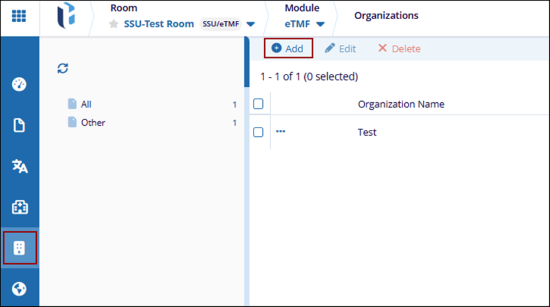
- Within the Add window, select an existing organization from the drop-down list labelled - Please select an existing organization to add to the data room.
- Enter the relevant services in the Service Provided field from the available dropdown options.
- Click the Add button.
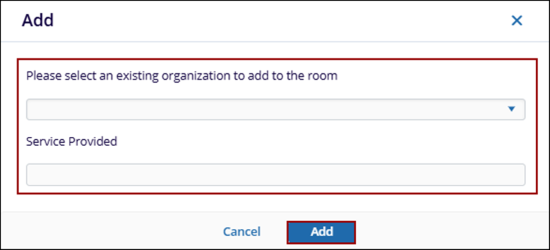


 Linkedin
Linkedin
 X
X

