Delete an Organization
To delete an organization, follow the steps below.
- In the eTMF module, go to the sidebar and click on the Organizations modal.
- From the organizations list, select the organization to delete by checking the box next to its name.
- Click on the Delete button at the top of the grid.
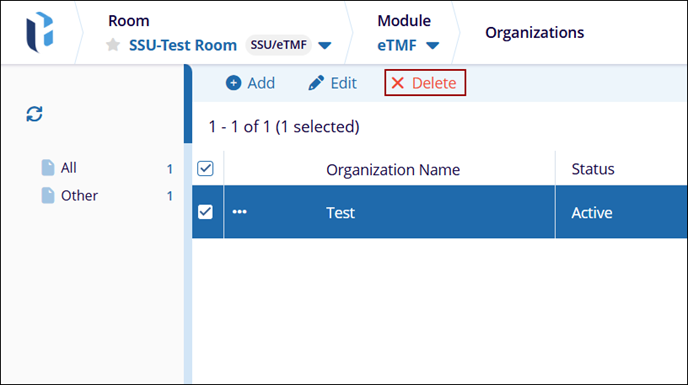
- A confirmation pop-up; click on the Delete button to confirm the deletion.
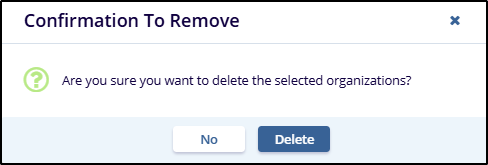


 Linkedin
Linkedin
 X
X

