Edit an Organization
To edit an organization, follow the steps below.
- In the eTMF module, go to the sidebar and click on the Organizations modal.
- From the organizations list, select the organization to edit by checking the box next to its name.
- Click on the Edit button at the top of the grid.
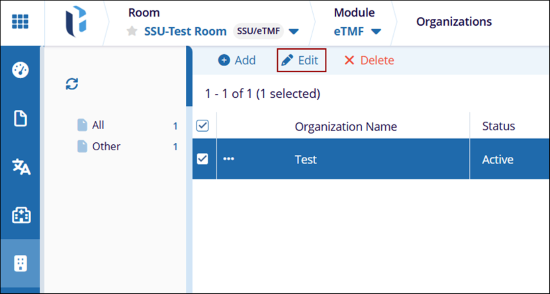
- On the Edit Organization window, make the necessary changes to the organization
details, such as:
- Number
- Organization Name
- Type
- Subtype
- Status
- Countries
- Notes
- In the Service Provided field, update the services by adding or removing options as
required.
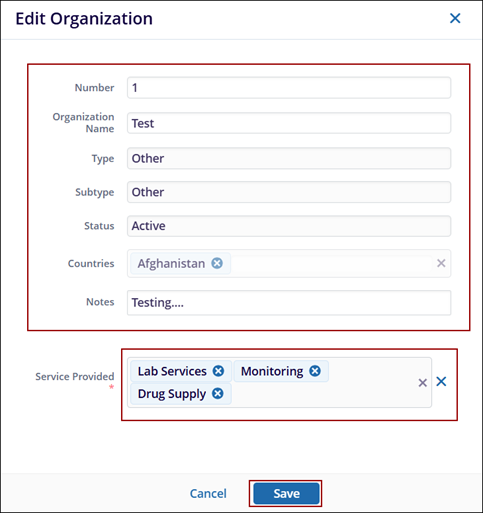
- Once all changes are made, click the Save button.


 Linkedin
Linkedin
 X
X

